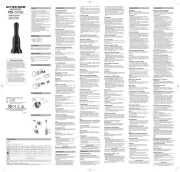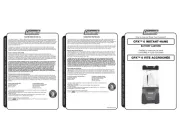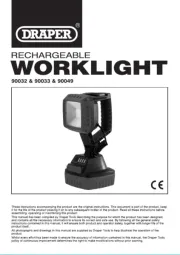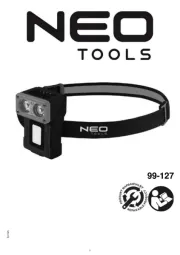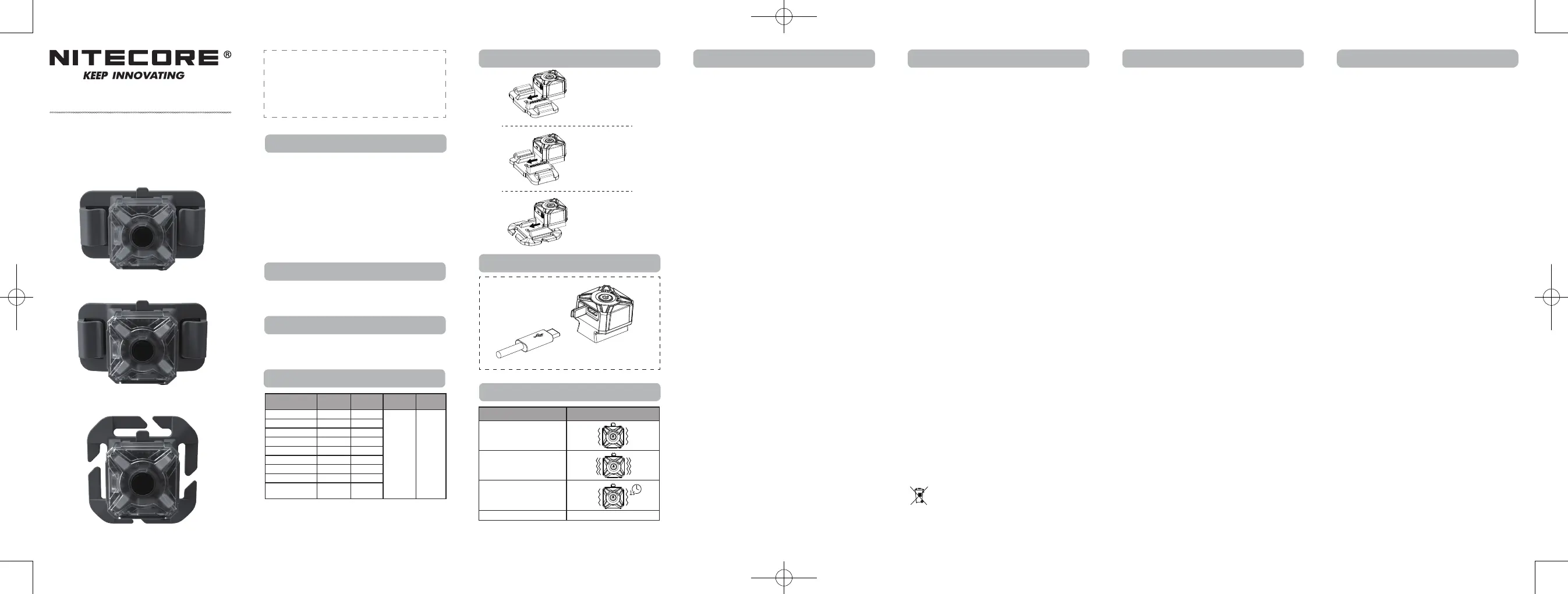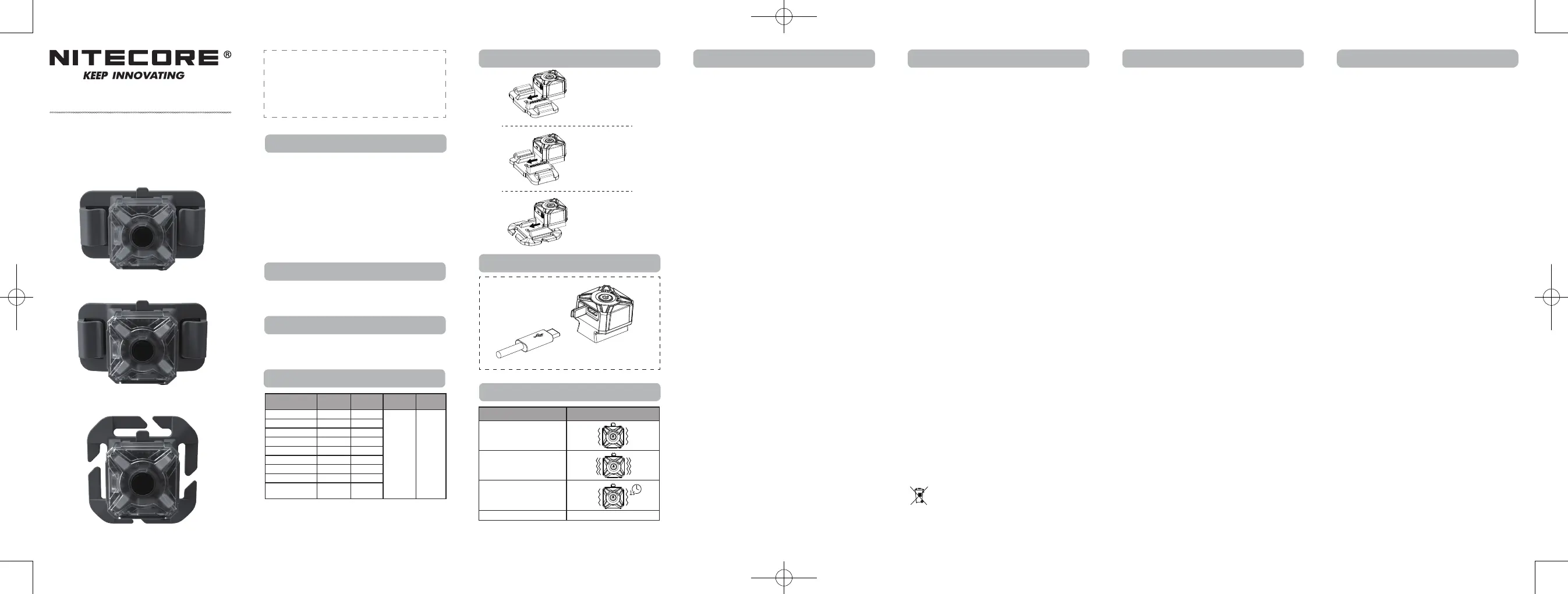
NU06
MI
• IR + Multi-colored Flashing & Constant-on
• USB-C Rechargeable
• 3 Lightweight Brackets Included
IR + Multi-colored
Mini Signal Light
Q&A:
Q: How can we tell whether the IR mode of the NU06 MI is turned
on without night vision devices?
A: Short press the Power Button. If the signal light vibrates once, it
indicates that the NU06 MI is in the IR Constant-on Mode. If the
signal light vibrates twice, it indicates that the NU06 MI is in the
IR Flashing Mode. If the blue indicator slowly ashes 1-3 times
(Power Indication), it indicates that the NU06 MI is o.
Features
•
Ultra Lightweight Mini IR Signal Light
•
Utilizes 4 x high performance LEDs
•
Available with IR light (wavelength 940nm), red light, green light
and blue light of totally 9 modes
•
Single switch design allows for one-handed operation
•
Powered by the built-in 250mAh Li-ion battery with a max runtime
of 75 hours
•
Built-in Li-ion battery charging circuit with a USB-C charging port
•
ARC rail adapter on the body and 3 lightweight brackets included to
enable multiple mounting and carry options
•
Made from durable PC materials
•
Impact resistant to 1 meter
Specications
Dimensions: 29.5mm × 29.5mm × 25.4mm (1.16” × 1.16”× 1”)
Weight: 16.7g (0.59oz) (Bracket Not Included)
Accessories
Magnetic Hook-and-loop Bracket, Curved Hook-and-loop Helmet
Bracket, MOLLE System Bracket, USB-C Charging Cable
Technical Data
Bracket Installation
Magnetic
Hook-and-loop
Bracket
Curved
Hook-and-loop
Helmet Bracket
MOLLE System
Bracket
Output Runtime
Impact
Resistance
IP Rating
IR Constant-on
─ 4h
1m IP66
IR Flashing ─ 50h
Red Constant-on 3 Lumens 9h
Red Flashing 3 Lumens 75h
Green Constant-on 8 Lumens 9h
Green Flashing 8 Lumens 75h
Blue Constant-on 2 Lumens 5h
Blue Flashing 2 Lumens 48h
Red/Blue Police
Warning Flashing
─ 56h
Note: The stated data is measured using the built-in Li-ion battery
(250mAh) under laboratory conditions. The data may vary in real
world use due to dierent battery usage or environmental conditions.
Charging Function
(English)
Charging Function
The NU06 MI is equipped with an intelligent charging system. Please
charge the battery before the rst use.
Connecting to the External Power: As illustrated, uncap the
charging port and use the USB cable to connect an external power
supply (e.g. a USB adapter, a computer or other USB charging device)
to the USB charging port to begin the charging process.
Charging Indicator: During the charging process, the power
indicator will ash to inform the user. When the battery is fully
charged, the power indicator will turn on steadily.
• The charging time is approx 1h 45min. (Charged via the 5V/1A
adapter)
• The standby time is up to 12 months if the battery has been fully
charged.
• During the charging process, the NU06 MI can still be turned on. (The
indicator will keep ashing in any mode.)
Operating Instructions
On / O
On:When the light is o, long press the Power Button for 1 second to
turn it on.
O:When the light is on, long press the Power Button to turn it o.
Mode Switching
When the light is o, keep holding the Power Button for over 5
seconds after turning on the light to cycle through the following
modes: IR Constant-on – IR Flashing – Red Constant-on – Red
Flashing – Green Constant-on – Green Flashing – Blue Constant-on –
Blue Flashing – Red/Blue Police Warning Flashing. Release to select
the desired mode.
(The NU06 MI has mode memory. When reactivated, the light will
automatically access the previous memorized mode.)
Mode Indication
The NU06 MI is available with 9 modes including 4 lights of constant-
on + ashing and Red/Blue Police Warning Flashing. The access of IR
modes is indicated by the vibration as IR light is invisible to the naked
eyes.
Power Indication
When the light is o, short press the Power Button and the power
indicator will ash to indicate the remaining power of the battery:
1. Flashing three times indicates that the power is above 50%;
2. Flashing twice indicates that the power is below 50%;
3. Flashing once indicates that the power is below 10%.
Warnings
1. Please charge the battery before the rst use.
2. Please recharge the product every 3 months when left unused for a
prolonged time.
3. The Magnetic Hook-and-loop Bracket contains strong magnetic
components. DO NOT put it close to objects that tend to suer from
magnetic interference.
4. The product contains small assembly parts. Please keep it away
from children to avoid danger of choking or suocation.
5. DO NOT disassemble, modify or reconstruct the product, otherwise
the warranty will be nullied, and the product might be damaged.
(Deutsch)
Ladefunktion
Die NU06 MI ist mit einem intelligenten Ladesystem ausgestattet. Bitte
laden Sie den Akku vor dem ersten Gebrauch auf.
Anschließen an eine externe Stromversorgung: Önen Sie den
Ladeanschluss - wie abgebildet - und schließen Sie mit dem USB-Kabel
ein externes Netzteil (z.B. einen USB-Adapter, einen Computer oder
ein anderes USB-Ladegerät) an den Micro-USB-Anschluss an, um den
Ladevorgang zu starten.
Ladeanzeige: Während des Ladevorgangs blinkt die eingebaute Ladeanzeige.
Der Akku ist vollständig aufgeladen, wenn die Ladeanzeige stetig leuchtet.
•
Die Ladezeit beträgt ca. 1h45min. (geladen mit einem 5V1A Adapter)
• Die Standby-Zeit beträgt bis zu 12 Monate, wenn der Akku
vollständig aufgeladen ist.
• Während des Ladevorgangs kann die NU06 MI eingeschaltet sein.
(Die Anzeige blinkt dann und zeigt nicht den ausgewählten Mode an.)
Bedienungsanleitung
An/Aus
Einschalten:Wenn das Licht ausgeschaltet ist, halten Sie den Ein-/
Ausschalter 1sec gedrückt, um es einzuschalten.
Ausschalten:Wenn das Licht an ist, drücken Sie lange auf den Ein-/
Ausschalter, um es auszuschalten.
Mode-Auswahl
Wenn die Lampe ausgeschaltet ist, halten Sie die Einschalttaste nach
dem Einschalten länger als 5 Sekunden gedrückt, um zwischen den
folgenden Modi zu wechseln: „IR-Dauerlicht“ – „IR-Blinklicht“ – „Rot-
Dauerlicht“ – „Rot-Blinklicht“ – „Grün-Dauerlicht“ – „Grün-Blinklicht“ –
„Blau-Dauerlicht“ – „Blau-Blinklicht“ – „Rot-Blau-Polizei-Warnblinklicht“.
Loslassen, um den gewünschten Mode zu wählen.
(Die NU06 MI verfügt über einen Mode-Speicher. Bei erneuter Aktivierung
greift die Lampe automatisch auf den zuvor gespeicherten Mode zu).
Mode-Anzeige
Die NU06 MI verfügt über 9 Modi, darunter 4 mit Dauerlicht und Blinklicht
sowie rotes/blaues Warnblinken. Der Zugri auf die IR-Modi wird durch
die Vibration angezeigt, da IR-Licht für das bloße Auge unsichtbar ist.
Leistungsanzeige
Wenn das Licht ausgeschaltet ist, drücken Sie kurz den Ein-/Ausschalter und
die Betriebsanzeige blinkt, um die verbleibende Akkuleistung anzuzeigen:
3-maliges Blinken für mehr als 50%.
2-maliges Blinken für weniger als 50%.
1-maliges Blinken für weniger als 10%.
Vorsichtshinweise
1. Laden Sie den Akku vor dem ersten Gebrauch auf.
2
. Laden Sie das Produkt alle 3 Monate auf, wenn Sie es längere Zeit nicht benutzen.
3.
Die magnetische Klett-Halterung enthält starke magnetische Komponenten.
Bringen Sie sie NICHT in der Nähe von Gegenständen, die zu magnetischen
Störungen neigen.
4. Das Produkt enthält kleine Montageteile. Bitte halten Sie es daher
von Kindern fern, um eine Erstickungsgefahr zu vermeiden.
5
. Zerlegen oder modizieren Sie das Produkt NICHT, da sonst das Produkt
möglicherweise beschädigt wird und die Garantie erlischt
Entsorgung von Elektro- und
Elektronikgeräten
Die durchgestrichene Mülltonne bedeutet, dass Sie gesetzlich
verpichtet sind, diese Geräte einer vom unsortierten
Siedlungsabfall getrennten Erfassung zuzuführen. Die
Entsorgung über die Restmülltonne oder die gelbe Tonne ist
untersagt. Enthalten die Produkte Batterien oder Akkus, die
nicht fest verbaut sind, müssen diese vor der Entsorgung
entnommen und getrennt als Batterie entsorgt werden.
(Francais)
Fonction de charge
La NU06 MI est équipée d’un système de charge intelligent. Veuillez
charger la batterie avant la première utilisation.
Connexion à l’alimentation externe : Comme illustré, enlever la
protection du port de charge et utilisez le câble USB pour connecter
une alimentation externe (par exemple, un adaptateur USB, un
ordinateur ou un autre périphérique de charge USB) au port de charge
USB pour commencer le processus de charge.
Indicateur de charge : Pendant le processus de charge, l’indicateur
d’alimentation clignotera pour informer l’utilisateur. Lorsque la batterie
est complètement chargée, l’indicateur d’alimentation s’allume
régulièrement.
•
Le temps de charge est d’environ 1h 45min. (Chargée via
l’adaptateur 5V/1A)
•
Le temps de veille peut aller jusqu’à 12 mois si la batterie a été
complètement chargée.
•
Pendant le processus de charge, la NU06 MI peut toujours être
allumée. (L’indicateur continuera à clignoter dans n’importe quel
mode.)
Mode d’emploi
ON / OFF
ON : Lorsque la lampe est éteinte, appuyez longuement sur le bouton
d’alimentation pendant 1 seconde pour l’allumer.
OFF : Lorsque la lampe est allumée, appuyez longuement sur le
bouton d’alimentation pour l’éteindre.
Changement de mode
Lorsque la lampe est éteinte, maintenez le bouton d’alimentation
enfoncé pendant plus de 5 secondes après avoir allumé la lumière,
pour parcourir les modes suivants : IR xe - IR clignotant - Rouge
xe - Rouge clignotant - Vert xe - Vert clignotant - Bleu xe - Bleu
clignotant – Flash Police Rouge / Bleu Avertissement. Relâchez pour
sélectionner le mode souhaité.
(La NU06 MI dispose d’une mémoire de mode. Lorsqu’elle est réactivée,
la lumière accède automatiquement au mode mémorisé précédent.)
Indication du mode
La NU06 MI est disponible avec 9 modes dont 4 lumières xes +
clignotantes et le ash Police clignotant Rouge/Bleu. L’accès aux
modes IR est indiqué par la vibration car la lumière IR est invisible à
l’œil nu.
Indication de puissance
Lorsque le voyant est éteint, appuyez brièvement sur le bouton
d’alimentation et l’indicateur d’alimentation clignotera pour indiquer la
puissance restante de la batterie :
1. Clignote trois fois indique que la puissance est supérieure à 50%;
2. Clignote deux fois indique que la puissance est inférieure à 50%;
3. Clignote une fois indique que la puissance est inférieure à 10%.
Avertissements
1. Veuillez charger la batterie avant la première utilisation.
2. Veuillez recharger le produit tous les 3 mois lorsqu’il est laissé
inutilisé pendant une période prolongée.
3. Le support magnétique à crochet et boucle contient de puissants
composants magnétiques. NE PAS le mettre à proximité d’objets qui
ont tendance à sourir d’interférences magnétiques.
4. Le produit contient de petites pièces d’assemblage. Veuillez le
garder à l’écart des enfants pour éviter tout risque d’étouement.
5. NE PAS démonter, modier ou reconstruire le produit, sinon la
garantie sera annulée et le produit pourrait être endommagé.
(Русский)
Функция Зарядки
NU06 MI оснащен интеллектуальной системой зарядки.
Пожалуйста, зарядите аккумулятор перед первым использованием.
Подключение к внешнему источнику питания: как показано
на рисунке, отсоедините уплотнитель для зарядки и используйте
USB-кабель для подключения внешнего источника питания
(например, USB-адаптера, компьютера или другого USB-зарядного
устройства) к порту USB для зарядки, чтобы начать процесс
зарядки.
Индикатор зарядки: во время процесса зарядки индикатор
питания будет мигать, информируя пользователя. Когда
аккумулятор полностью заряжен, индикатор питания будет
постоянно гореть.
•
Время зарядки составляет приблизительно 1 час 45 минут.
(Заряжается через адаптер 5 В / 1 А);
•
Время работы в режиме ожидания составляет до 12 месяцев,
если аккумулятор полностью заряжен;
•
Во время процесса зарядки NU06 MI все еще можно включить.
(Индикатор будет продолжать мигать в любом режиме.)
Инструкция по эксплуатации
Вкл/Выкл
Вкл.: когда индикатор не горит, удерживаете кнопку питания в
течение 1 секунды, чтобы включить устройство.
Выкл.: когда индикатор горит, удерживайте кнопку питания,
чтобы выключить его.
Переключение режимов
Когда устройство выключено, продолжайте удерживать
кнопку питания более 5 секунд после включения света, чтобы
переключиться в следующие режимы: ИК, ИК мигание, Красный,
Красный мигающий Зеленый, Зеленый мигающий, Синий, Синий
мигающий, Красно/Синий Полицейский, предупреждающий
мигающий. Отпустите, чтобы выбрать нужный режим.
(У NU06 MI есть память режимов. При повторной активации
индикатор автоматически перейдет к предыдущему режиму
запоминания.)
Индикация режима
NU06 MI доступен с 9 режимами, включая 4 индикатора
постоянного света + мигание и мигание красного / синего
полицейского предупреждающего. Доступ к ИК-режимам
обозначается вибрацией, так как ИК-излучение невидимо
невооруженным глазом.
Индикация питания
Когда индикатор выключен, коротко нажмите кнопку питания, и индикатор
питания начнет мигать, указывая на оставшийся заряд батареи:
1.Трехкратное мигание указывает на то, что мощность превышает 50%;
2.Мигание дважды указывает на то, что мощность ниже 50%;
3.Мигание один раз указывает на то, что мощность ниже 10%.
Предупреждения
1. Пожалуйста, зарядите аккумулятор перед первым
использованием.
2. Пожалуйста, заряжайте устройство каждые 3 месяца, если оно
не используется в течение длительного времени.
3. Магнитный кронштейн с крючком и петлей содержит сильные
магнитные компоненты. НЕ ставьте его близко к объектам,
которые, как правило, страдают от магнитных помех.
4. Изделие содержит мелкие сборочные детали. Пожалуйста,
держите его подальше от детей, чтобы избежать опасности.
5. НЕ разбирайте, не модифицируйте и не восстанавливайте
изделие, в противном случае гарантия будет аннулирована, и
изделие может быть повреждено.
Mode Indication
Mode Vibration
IR Constant-on
IR Flashing
IR O
Other ─