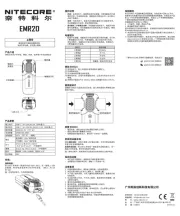(English)
(Deutsch)
(Francais)Technical Data
Product Overview
SYSMAX Innovations Co., Ltd.
TEL: +86-20-83862000
FAX: +86-20-83882723
E-mail: info@nitecore.com
Web: www.nitecore.com
Address: Unit 6355, 5/F, No. 1021 Gaopu Road, Tianhe District, Guangzhou,
510653, Guangdong, China
Please nd us on facebook : Nitecore Outdoor Electronics
Thanks for purchasing NITECORE!
Made in China
NW10115K23
Warranty Details
Our authorized dealers and distributors are responsible for warranty service.
Should any problem covered under warranty occurs, customers can contact
their dealers or distributors in regards to their warranty claims, as long as the
product was purchased from an authorized dealer or distributor. NITECORE’s
Warranty is provided only for products purchased from an authorized source.
This applies to all NITECORE products.
Any DOA / defective product can be exchanged for a replacement through
a local distributor/dealer within the rst 15 days of purchase. After 15 days,
all defective / malfunctioning NITECORE®
products can be repaired free of
charge for a period of 12 months (1 year) from the date of purchase. Beyond
12 months (1 year), a limited warranty applies, covering the cost of labor and
maintenance, but not the cost of accessories or replacement parts. For an
optional free warranty extension of 6 months, please refer to the “IMPORTANT
WARRANTY NOTICE” section on top to validate your product.
The warranty is nullied if the product(s) is/are:
1. broken down, reconstructed and/or modied by unauthorized parties
2. damaged from wrong operations
For the latest information on NITECORE®
products and services, please contact
a local NITECORE®
distributor or send an email to service@nitecore.com.
※ All images, text and statements specied herein this user manual are for
reference purpose only. Should any discrepancy occur between this manual and
information specied on www.nitecore.com, information on our ocial website
shall prevail. SYSMAX Innovations Co., Ltd. reserves the rights to interpret and
amend the content of this document at any time without prior notice.
Cell: Li-ion
Capacity: 5000mAh 3.85V (19.25Wh)
Rated Energy: 3000mAh 5V (TYP 1A)
Input: USB-C: 5V 2.4A / 9V 2A / 12V 1.5A⎓ ⎓ ⎓
Output: USB-C: 5V 2.4A / 9V 2.22A / 12V 1.67A⎓ ⎓ ⎓
Wireless: 5W / 7.5W / 10W / 15W
IP Rating: IPX5
Dimensions: 67.2mm x 99.7mm x 10.6mm (2.65" x 3.93" x 0.42")
Weight: 120g±5g (4.23 oz±0.1 oz)
Note: A USB charging cable is not included.
LED Anzeigen
Der NW5000 verfügt über 5 Anzeigen. Die 4 blauen LEDs zeigen den
Energiepegel an, während die weiße LED den Status des drahtlosen
Ladens anzeigt. Die weiße LED für das drahtlose Laden blinkt 3 Mal, wenn
kabelloses Laden verfügbar ist.
Anzeige des Ladezustands
Drücken Sie kurz die Mode-Taste, und die 4 blauen LEDs werden
eingeschaltet, um den verbleibenden Energie-Level anzuzeigen. Bitte laden
Sie den NW5000 so schnell wie möglich auf, wenn der Ladestand niedrig ist.
Status der LEDs Energie-Level
4 LEDs stetig an 75% – 100%
3 LEDs stetig an 50% – 75%
2 LEDs stetig an 25% – 50%
1 LED stetig an 3% – 25%
1 LED blinkend 0% – 3%
Hinweis: Der NW5000 wechselt automatisch in den Ruhezustand, wenn
eine bestimmte Zeit lang keine Ein- oder Ausgabeaktivitäten stattnden.
Aufladen
Während des Ladevorgangs blinkt die blaue LED, um den Energiestand
anzuzeigen. Wenn der NW5000 vollständig aufgeladen ist, leuchten alle 4
blauen LEDs konstant.
Aufladen eines externen Geräts
Kabelgebundenes Auaden
Verbinden Sie den USB-C-Ladeanschluss über ein USB-Kabel mit dem
aufzuladenden Gerät, und der NW5000 beginnt automatisch mit dem
Auaden. Die Anzahl der konstant leuchtenden blauen Betriebsanzeigen
zeigt den verbleibenden Energiestand an.
Drahtloses Auaden
Stellen Sie das Gerät, das drahtloses Laden unterstützt, in den drahtlosen
Ladebereich. Nachdem der NW5000 das Gerät erkannt hat, leuchten sowohl
die blauen LEDs als auch die LED für das drahtlose Laden konstant und zeigen
damit an, dass das Gerät in den drahtlosen Lade-Mode übergegangen ist.
Hinweise
1. Es kann länger dauern, bis die externen Geräte beim drahtlosen Laden
vollständig aufgeladen sind als beim kabelgebundenen Laden. Bitte
wählen Sie die geeignete Lademethode je nach Ihren Anforderungen.
2. Durch Berühren des kabellosen Ladebereichs kann das Produkt aktiviert
werden.
3. Wenn drahtloses Laden nicht verfügbar ist, überprüfen Sie bitte, ob das
zu ladende Gerät über eine drahtlose Ladefunktion verfügt.
4. Da der Bereich für das drahtlose Laden von Gerät zu Gerät
unterschiedlich ist und einige Geräte möglicherweise keine magnetische
Ausrichtung unterstützen, passen Sie bitte die Position des Geräts an,
wenn Probleme beim Laden auftauchen.
5. Wenn ein Gerät mit Hülle nicht geladen werden kann, nehmen Sie bitte die
Hülle ab. Einige Hüllen sind mit dem drahtlosen Laden nicht kompatibel.
(Русский)
IMPORTANT NOTICE CONCERNING
WARRANTY SERVICE
Thank you for purchasing! Before using this product, please
nd your verication code on the package box, and go to http://charger.
nitecore.com/validation (or scan the QR code beside the verication
code to visit on your mobile phone). Type in your verication code and
personal information as required, and submit the page. After verication,
NITECORE will send you a warranty service email for a free warranty
extension of 6 months. This email and your registration email address are
essential to your possible warranty application.
Worldwide Warranty Service
Model number Date of purchase
——————————————— ———————————————
Serial number Store Stamp
——————————————— ———————————————
This is the certicate of authenticity of this item and we conrm that it
has been subjected to the most exacting quality controls by SYSMAX
Innovations Co., Ltd.
NOTE:
Please ensure this warranty card is fully completed by the distributor or
retailer after purchasing the product. Should the product fail to operate
correctly during the warranty period, it may be returned with the
completed warranty card and original sales receipt to the retailer or local
distributor for replacement or repair.
Customer Service Email:
service@nitecore.com
Side
Front
Wireless Charging Indicator
Power Indicators
Wireless
Charging Area
Indicators
The NW5000 has 5 indicators. The 4 blue Power Indicators can display the
power level while the white Wireless Charging Indicator can indicate the
wireless charging status. White Wireless Charging Indicator ashing 3 times
indicates that the wireless charging is available.
Power Level Display
Short press the Mode Button, and the 4 blue Power Indicators will be turned
on to display the remaining battery power. Please charge the NW5000 as
soon as possible when the power level is low.
Status of Indicators Power Level
4 Constant-on 75% – 100%
3 Constant-on 50% – 75%
2 Constant-on 25% – 50%
1 Constant-on 3% – 25%
1 Flashing 0% – 3%
Note: The NW5000 will enter hibernation mode automatically where there is
no input or output activity for a certain period of time.
Get Charged
During the charging process, the blue Power Indicator will ash to indicate
the power level. All 4 blue Power Indicators will be turned on steadily when
the NW5000 is fully charged.
Charge the External Device
Wired Charging
Use a USB cable to connect the USB-C charging port to the device that needs
to be charged, and the NW5000 will start charging automatically. The number
of constant-on blue Power Indicators indicates the remaining battery power.
Wireless Charging
Place the device that supports wireless charging in the wireless charging
area. After the NW5000 detects the device, both the Power Indicators and
the Wireless Charging Indicator will be on steadily, indicating that it has
entered the wireless charging mode.
Notes
1. It may take a longer time to fully charge the external devices using
wireless charging compared to wired charging. Please select the
appropriate charging method based on your requirements.
2. Touching the wireless charging area may activate the product.
3. If wireless charging is unavailable, please conrm whether the device has
wireless charging capability.
4. As the wireless charging area vary for each device and some devices may
not support magnetic alignment, please adjust the position of the device
if you encounter any charging issues.
5. If the device cannot be charged, please remove its case. Some cases are
not compatible with wireless charging.
6. When using both wired and wireless charging, if the wireless charging
does not work, please short press the Mode Button to enable it.
7. Some devices may not support wireless charging while using wired
charging concurrently. In such cases, please restart the device or stop
using wired charging.
8. DO NOT place any objects between the device and the wireless charging
area, as this may damage the power source or aect the charging speed.
9. If wireless charging fails, please switch to wired charging.
Low Current Mode
This mode is suitable for charging low current devices such as wireless
headphones, smart bands, and the like. Double press the Mode Button,
and the 4 blue Power Indicators will light up in a chaser pattern to indicate
that the Low Current Mode has been activated. Short press the Mode
Button again to turn on the battery indicator lights, signifying the remaining
power and indicating that the Low Current Mode has been deactivated.
(Low Current Mode will automatically turn o after 2 hours of inactivity. It's
recommended to exit this mode when not in use.)
Note: If the NW5000 becomes too warm, its thermal protection feature will
stop the input and output until it cools down.
Fast Charging
The wired charging supports both QC and PD fast charging, allowing
compatible devices to be charged at power up to 20W.
Short-Circuit Protection
The NW5000 incorporates an intelligent auto short-circuit protection
mechanism. This function prevents potential risks from short-circuits on the
charging port, thereby protecting the device during daily use.
Индикаторы
NW5000 имеет 5 индикаторов. 4 голубых индикатора питания
отображают уровень заряда, а белый индикатор беспроводной зарядки
— состояние беспроводной зарядки. Белый индикатор беспроводной
зарядки, мигающий 3 раза, означает, что доступ к беспроводной зарядке.
Отображение уровня заряда
Быстро нажмите и отпустите кнопку режима (Mode), после чего
загорятся 4 голубых индикатора питания, отображающие оставшийся
уровень заряда. Пожалуйста, при низком уровне заряда NW5000
подключите устройство к источнику питания как можно скорее.
Состояние индикаторов Уровень заряда
4 беспрерывно горят 75% – 100%
3 беспрерывно горят 50% – 75%
2 беспрерывно горят 25% – 50%
1 беспрерывно горит 3% – 25%
1 мигает 0% – 3%
Примечание. NW5000 автоматически перейдет в режим гибернации,
если в течение определенного периода времени не происходит никаких
операций входа или выхода.
Зарядка
Во время зарядки голубой индикатор питания начнет мигать, сообщая
таким образом уровень заряда. Все 4 синих индикатора питания будут
беспрерывно гореть только тогда, когда NW5000 полностью зарядится.
Зарядка внешнего устройства
Проводная зарядка
С помощью USB-кабеля подключите порт зарядки USB-C к устройству,
которое необходимо зарядить, и NW5000 начнет автоматически его
заряжать. Количество постоянно горящих синих индикаторов питания
указывает на оставшийся заряд аккумулятора.
Беспроводная зарядка
Поместите устройство, поддерживающее беспроводную зарядку, в зону
беспроводной зарядки. После того, как NW5000 обнаружит устройство,
индикаторы питания и индикатор беспроводной зарядки начнут
беспрерывно гореть, указывая на то, что устройство перешло в режим
беспроводной зарядки.
Примечания
1. Полная зарядка внешних устройств при использовании беспроводной
зарядки может занять больше времени по сравнению с проводной
Indicateurs :
La batterie NW5000 possède 5 indicateurs. Les 4 voyants bleus achent le
niveau de charge tandis que l’indicateur blanc signale l’état de charge du
mode sans l. Le voyant blanc clignote 3 fois pour indiquer que la charge
sans l est disponible.
Affichage du niveau de puissance :
Appuyer brièvement sur le bouton Mode et les 4 indicateurs bleus
s’allumeront pour acher le niveau restant de la batterie. Veuillez recharger
la NW5000 lorsque le dernier indicateur bleu clignote.
• 4 indicateurs bleus allumés indiquent une batterie chargée
approximativement entre 75% et 100%
• 3 indicateurs bleus allumés indiquent une batterie chargée
approximativement entre 50% et 75%
• 2 indicateurs bleus allumés indiquent une batterie chargée
approximativement entre 25% et 50%
• 1 indicateur bleu allumé indique une batterie chargée approximativement
entre 3% et 25%
• 1 ash rapide indique une batterie faible en dessous de 3%, à recharger
rapidement
Note : La batterie NW5000 accède automatiquement à l'état d'hibernation
lorsqu'il n'y a pas d'entrée ou de sortie pendant un certain temps.
Chargement :
Pendant le processus de charge, le ou les indicateurs bleus clignotent pour
indiquer le niveau de puissance. Les 4 indicateurs bleus s’allument en
continu lorsque la batterie NW5000 est complètement chargée.
Charge d’un périphérique externe :
• Chargement en laire
Utiliser un câble USB pour connecter le port de USB-C de la batterie à
l’appareil qui doit être chargé. La batterie NW5000 débutera la charge
automatiquement. Le nombre d’indicateurs bleus allumés indique la charge
restante de la batterie.
• Chargement sans l
Placez l’appareil à recharger sur la zone de recharge sans l. Une fois que la
batterie NW5000 détecte l’appareil, les indicateurs d’alimentation (bleus) et
l’indicateur de charge sans l (blanc) s’allument en continu, indiquant le bon
fonctionnement du mode de recharge sans l.
Note :
1. Le chargement complet des appareils externes peut prendre plus de
temps avec le chargement sans l qu’avec le chargement laire. Veuillez
sélectionner la méthode de chargement appropriée en fonction de vos
besoins.
2. Le fait de toucher la zone de chargement sans l peut l’activé.
3. Si le chargement sans l n’est pas disponible, veuillez vérier que votre
appareil dispose de cette fonctionnalité
4. La zone de chargement sans l variant selon les appareils (certains ne
prenant pas en charge l’alignement magnétique), veuillez ajuster la
position de l’appareil si vous rencontrez des problèmes de chargement.
5. Si l’appareil ne se recharge pas, retirez son étui. Certains étuis ne sont
pas compatibles avec la recharge sans l.
6. Si la recharge sans l ne fonctionne pas, appuyez brièvement sur le
bouton Mode pour l’activer.
7. Certains appareils peuvent ne pas prendre en charge le chargement
sans l lors de l'utilisation simultanée du chargement laire. Dans ce cas,
redémarrez l'appareil ou arrêtez d'utiliser la recharge laire.
8. NE PLACEZ PAS d'objets entre l'appareil et la zone de chargement sans
l, car cela pourrait endommager la source d'alimentation ou aecter la
vitesse de chargement.
9. Si le chargement sans l échoue, passez au chargement laire.
Mode faible puissance :
Ce mode convient à la recharge d'appareils à faible courant tels que les
écouteurs sans l, les bracelets intelligents, etc. Appuyez deux fois sur le
bouton Mode, et les 4 indicateurs d'alimentation bleus s'allumeront en mode
« chaser » pour indiquer que le mode courant faible a été activé. Appuyez
à nouveau brièvement sur le bouton Mode pour allumer les voyants de la
batterie, indiquant l'énergie restante et la désactivation du mode courant
faible. (Le mode courant faible s'éteint automatiquement après 2 heures
d'inactivité. Il est recommandé de quitter ce mode lorsqu'il n'est pas utilisé).
Note : Si la batterie NW5000 devient trop chaude, sa fonction protection
thermique arrêtera l’entrée et la sortir jusqu’à ce qu’elle refroidisse.
Chargement rapide :
Le chargement en laire permet d’accéder à la charge rapide (QC et PD), ce
qui permet de charger les appareils compatibles avec une puissance allant
jusqu’à 20W.
Warnings
1. Please recharge the product every 6 months when left unused for a
prolonged time.
2. Temperature of Storage: –20°C~60°C (–4°F~140°F);
Ambient Temperature of Usage: 0°C~45°C (32°F~113°F)
3. DO NOT use damaged cables.
4. Store the product in ventilated areas. DO NOT expose the device in rain
or moist environment. Keep it away from any combustible material.
5. DO NOT expose the product to open ames or at high temperatures.
6. Avoid any shock or impact to the product.
7. DO NOT place any conductive or metal object in any port to avoid short
circuiting and explosions.
8. DO NOT disassemble or modify the device as this could result in battery
explosion, cracking or leaking, causing personal injury, property damage
and/or other unpredictable risks.
9. Dispose of the device/batteries in accordance with applicable local laws
and regulations.
Disclaimer
This product is globally insured by Ping An Insurance (Group) Company of
China, Ltd. NITECORE shall not be held responsible or liable for any loss,
damage or claim of any kind incurred as a result of the failure to obey the
instructions provided in this user manual.
6. Wenn Sie sowohl kabelgebundenes als auch drahtloses Laden verwenden
und das drahtlose Laden nicht funktioniert, drücken Sie bitte kurz die
Mode-Taste, um es zu aktivieren.
7. Einige Geräte unterstützen möglicherweise kein drahtloses Laden
bei gleichzeitiger Verwendung des kabelgebundenen Ladens. In
solchen Fällen starten Sie bitte das Gerät neu oder beenden Sie das
kabelgebundene Laden.
8. Platzieren Sie KEINE Gegenstände zwischen dem Gerät und dem
drahtlosen Ladebereich, da dies die Stromquelle beschädigen oder die
Ladegeschwindigkeit beeinträchtigen kann.
9. Wenn das drahtlose Laden fehlschlägt, wechseln Sie bitte zum
kabelgebundenen Laden.
Schwachstrom-Mode
Dieser Mode eignet sich zum Auaden von Geräten mit niedrigem
Stromverbrauch, wie z. B. kabellose Kopfhörer, Smartuhren und dergleichen.
Drücken Sie zweimal die Mode-Taste, und die 4 blauen LEDs leuchten in
einem Lauichtmuster auf, um anzuzeigen, dass der Schwachstrom-Mode
aktiviert wurde. Durch erneutes kurzes Drücken der Mode-Taste leuchten die
LEDs erneut auf, und zeigen die verbleibende Leistung an. Gleichzeitig wird
hierdurch der Schwachstrom-Mode deaktiviert. (Der Schwachstrom-Mode
schaltet sich nach 2 Stunden Inaktivität automatisch ab. Es wird empfohlen,
diesen Mode zu beenden, wenn er nicht verwendet wird).
Hinweis: Wenn der NW5000 zu warm wird, schaltet seine
Wärmeschutzfunktion den Ein- und Ausgang aus, bis er abgekühlt ist.
Schnelles Aufladen
Das kabelgebundene Laden unterstützt sowohl das QC- als auch das PD-
Schnellladen, so dass kompatible Geräte mit einer Leistung von bis zu 20 W
geladen werden können.
Kurzschluss-Schutz
Der NW5000 verfügt über einen intelligenten automatischen Kurzschluss-
Schutzmechanismus. Diese Funktion verhindert potenzielle Risiken durch
Kurzschlüsse am Ladeanschluss und schützt so das Gerät im täglichen
Gebrauch.
Warnungen
1. Bitte laden Sie das Produkt alle 6 Monate auf, wenn Sie es längere Zeit
nicht benutzen.
2. Umgebungstemperatur bei der Verwendung: 0 ~ 45°C ;
Lagertemperatur: -20 ~ 60°C.
3. Verwenden Sie KEINE Ladekabel, die beschädigt sind oder keine
Zertizierung haben.
4. Lagern Sie das Gerät in belüfteten Räumen. Setzen Sie das Gerät
NICHT dem Regen oder feuchter Umgebung aus. Halten Sie es fern von
brennbaren Materialien.
5. Setzen Sie das Gerät NICHT oenen Flammen oder extrem hohen
Umgebungstemperaturen aus.
6. Vermeiden Sie Stöße und/oder Schläge auf das Gerät.
7. Legen Sie KEINE leitenden oder metallischen Gegenstände in das Gerät,
um Kurzschlüsse und Explosionen zu vermeiden.
8. Das Gerät darf NICHT zerlegt oder modiziert werden, da dies zu
einer Explosion, einem Riss oder zum Auslaufen der Batterie führen
könnte. Dies kann zu Verletzungen, Sachschäden und/oder anderen
unvorhersehbaren Risiken führen.
9. Entsorgen Sie das Gerät/die Batterien in Übereinstimmung mit den
geltenden örtlichen Gesetzen und Vorschriften.
Haftungsausschluss
Dieses Produkt ist weltweit durch die Ping An Insurance (Group) Company
of China, Ltd. versichert. NITECORE ist nicht verantwortlich oder haftbar
für Verluste, Schäden oder Ansprüche jeglicher Art, die aus einer
Nichtbeachtung der in dieser Bedienungsanleitung enthaltenen Anweisungen
resultieren..
Entsorgung von Elektro- und Elektronikgeräten
Die durchgestrichene Mülltonne bedeutet, dass Sie gesetzlich
verpichtet sind, diese Geräte einer vom unsortierten Siedlungsabfall
getrennten Erfassung zuzuführen. Die Entsorgung über die
Restmülltonne oder die gelbe Tonne ist untersagt. Enthalten die
Produkte Batterien oder Akkus, die nicht fest verbaut sind, müssen diese vor
der Entsorgung entnommen und getrennt als Batterie entsorgt werden.
Protection contre les courts-circuits :
Le NW5000 intègre un mécanisme intelligent de protection contre les courts-
circuits. Cette fonction prévient les risques potentiels de court-circuit sur le
port de charge, protégeant ainsi l'appareil lors de son utilisation quotidienne.
Avertissements :
1. Veuillez recharger le produit tous les 6 mois s'il n'est pas utilisé pendant
une période prolongée.
2. Température ambiante d'utilisation : 0°C~45°C;
Température de stockage : -20°C~60°C
3. N'utilisez PAS de câbles endommagés.
4. Ranger le produit dans des zones ventilées. N'exposez PAS l'appareil à
la pluie ou à un environnement humide. Tenir l'appareil à l'écart de tout
matériau combustible.
5. N'exposez PAS le produit à des ammes nues ou à des températures
élevées.
6. Éviter tout choc ou impact sur le produit.
7. NE placez AUCUN objet conducteur ou métallique dans l'appareil pour
éviter les courts-circuits et les explosions.
8. NE PAS démonter ni modier l'appareil car cela pourrait entraîner une
explosion de la batterie, des ssures ou des fuites, provoquant des
blessures corporelles, des dommages matériels et / ou d'autres risques
imprévisibles.
9. Recyclez l'appareil/les piles conformément aux lois et réglementations en
vigueur.
Ce produit est assuré à l'échelle mondiale par Ping An Insurance (Group)
Company of China, Ltd.NITECORE ne pourra être tenu responsable de toute
perte, dommage ou réclamation de quelque nature que ce soit résultant du
non-respect des instructions fournies dans le présent document.
зарядкой. Пожалуйста, выберите подходящий метод зарядки в
соответствии с вашими нуждами.
2. Прикосновение к области беспроводной зарядки может активировать
устройство.
3. Если беспроводная зарядка недоступна, убедитесь, что устройство
поддерживает беспроводную зарядку.
4. Поскольку зона беспроводной зарядки различается для каждого
устройства, а некоторые устройства могут не поддерживать
магнитное выравнивание, отрегулируйте положение устройства, если
у вас возникнут какие-либо проблемы с зарядкой.
5. Если устройство не заряжается, снимите с него чехол. Некоторые
чехлы препятствуют беспроводной зарядке.
6. Если при использовании как проводной, так и беспроводной зарядки
беспроводная зарядка не работает, кратковременно нажмите на
кнопку режима, чтобы активировать ее.
7. Некоторые устройства могут не поддерживать беспроводную зарядку
при одновременном использовании проводной зарядки. В таких
случаях перезагрузите устройство или прекратите использование
проводной зарядки.
8. НЕ размещайте какие-либо предметы между устройством и зоной
беспроводной зарядки, так как это может повредить источник
питания или повлиять на скорость зарядки.
9. Если беспроводная зарядка не удалась, перейдите на проводную
зарядку.
Слаботочный режим
Данный режим подходит для зарядки слаботочных устройств, таких
как беспроводные наушники, смарт-браслеты и т.п. Дважды нажмите
на кнопку режима (Mode), и 4 голубых индикатора питания загорятся
повторяющейся последовательностью, указывая на то, что слаботочный
режим активирован. Снова кратковременно нажмите на кнопку
режима (Mode), чтобы загорелись индикаторы питания, обозначающие
оставшийся уровень заряда и указывающие на то, что слаботочный
режим выключен. (Слаботочный режим автоматически отключается
через 2 часа бездействия. Рекомендуется выходить из этого режима,
когда он не используется.)
Примечание. Если NW5000 слишком сильно нагреется, функция
тепловой защиты остановит вход и выход энергии до тех пор, пока
устройство не остынет.
Быстрая зарядка
Проводная зарядка поддерживает быструю зарядку QC и PD, позволяя
заряжать совместимые устройства мощностью до 20 Вт.
Защита от короткого замыкания
NW5000 оснащен умным механизмом автоматической защиты от
короткого замыкания. Эта функция предотвращает потенциальные
риски короткого замыкания от порта зарядки, тем самым защищая
устройство при его ежедневной эксплуатации.
Меры предосторожности
1. Пожалуйста, перезаряжайте устройство каждые 6 месяцев, если оно
не находится в эксплуатации в течение длительного времени.
2. Температура окружающей среды при эксплуатации: 0°C~45°C
(32°F~113°F); Температура хранения: –20°C~60°C (–4°F~140°F).
3. НЕ ИСПОЛЬЗУЙТЕ поврежденные кабели.
4. Храните устройство в проветриваемых помещениях. НЕ подвергайте
устройство воздействию дождя или влажной среды. Держите его
подальше от любых горючих материалов.
5. НЕ подвергайте устройство воздействию открытого огня или высоких
температур.
6. Избегайте ударов устройства обо что-то, а также по нему.
7. НЕ помещайте в любой из портов какие-либо токопроводящие или
металлические предметы во избежание возникновения короткого
замыкания и взрыва.
8. НЕ разбирайте устройство и не вносите в его конструкцию какие-
либо изменения, так как это может привести к взрыву аккумулятора,
а также его растрескиванию или утечке, телесным повреждениям,
материальному ущербу и/или другим непредсказуемым
последствиям.
9. Утилизируйте устройство / элементы питания в соответствии с
действующим местным законодательством и принятыми правилами.
Дисклеймер
Этот продукт застрахован по всему миру Ping An Insurance (Group)
Company of China, Ltd. NITECORE не несет ответственности за какие-
либо причиненные убытки, нанесенный ущерб или претензии иного
рода, вызванные несоблюдением инструкций, представленных в
настоящем документе руководства пользователя.
NW5000
User Manual