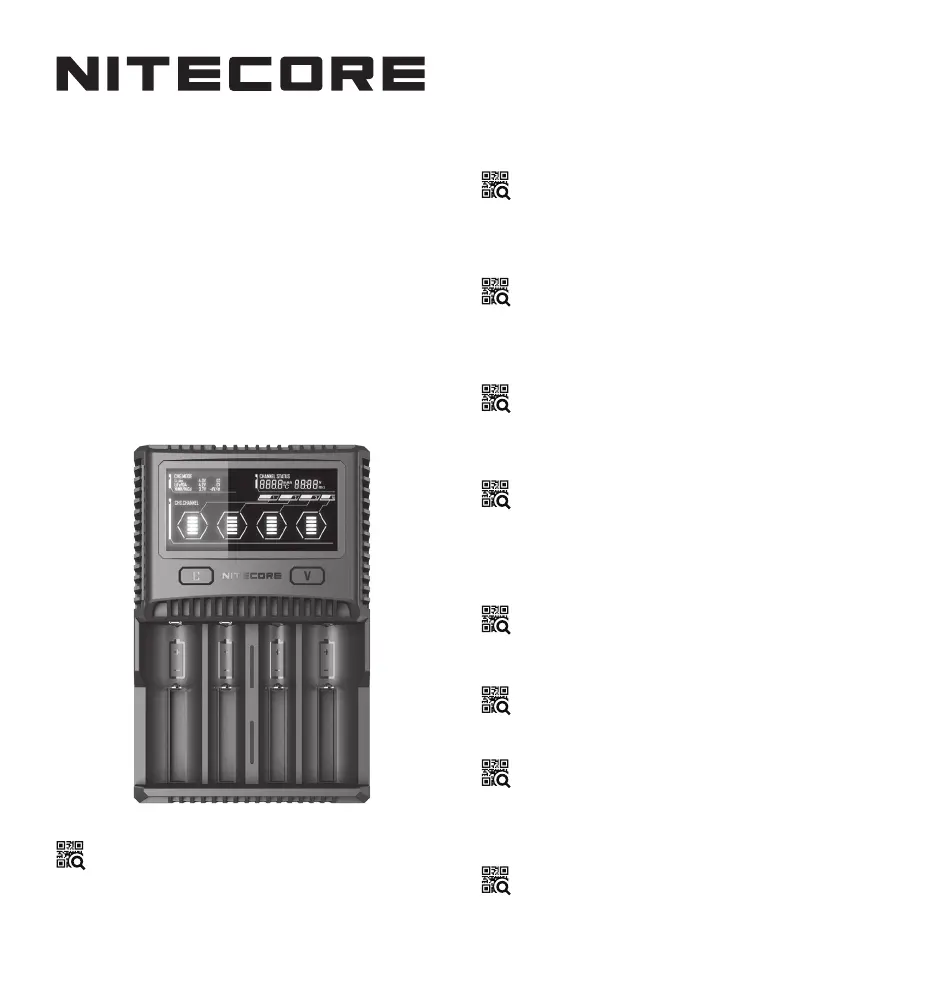Nitecore SC4 Manual
| Mærke: | Nitecore |
| Kategori: | Batterioplader |
| Model: | SC4 |
Har du brug for hjælp?
Hvis du har brug for hjælp til Nitecore SC4 stil et spørgsmål nedenfor, og andre brugere vil svare dig
Batterioplader Nitecore Manualer

2 Oktober 2025

28 September 2025

27 September 2025

27 September 2025

27 September 2025
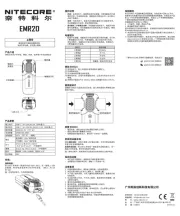
27 September 2025

27 September 2025

27 September 2025

27 September 2025

3 September 2025
Batterioplader Manualer
- Kinzo
- Celly
- Goobay
- TFA
- Hema
- Marquant
- JVC
- Digitus
- Audiovox
- Vtech
- Multiplex
- Techly
- Stanley
- Velleman
- Enphase
Nyeste Batterioplader Manualer

10 December 2025

9 December 2025

8 December 2025

8 December 2025

8 December 2025

8 December 2025

8 December 2025

7 December 2025

7 December 2025

7 December 2025