NTech Seawatch UV Master Manual
| Mærke: | NTech |
| Kategori: | Diverse |
| Model: | Seawatch UV Master |
Har du brug for hjælp?
Hvis du har brug for hjælp til NTech Seawatch UV Master stil et spørgsmål nedenfor, og andre brugere vil svare dig
Diverse NTech Manualer

26 August 2024

26 August 2024

26 August 2024

26 August 2024
Diverse Manualer
- Kettler
- Telenet
- AIM Sportline
- Peg-Pérego
- Blumill
- Elster
- Geba Tronic
- Merlin
- JGC
- Heider
- Pico Technology
- Eberspacher
- Adler
- PG03
- Harvia
Nyeste Diverse Manualer

17 Januar 2025
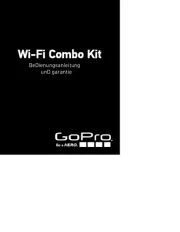
16 Januar 2025

15 Januar 2025

13 Januar 2025

13 Januar 2025

13 Januar 2025

13 Januar 2025

11 Januar 2025

15 Oktober 2024

15 Oktober 2024
