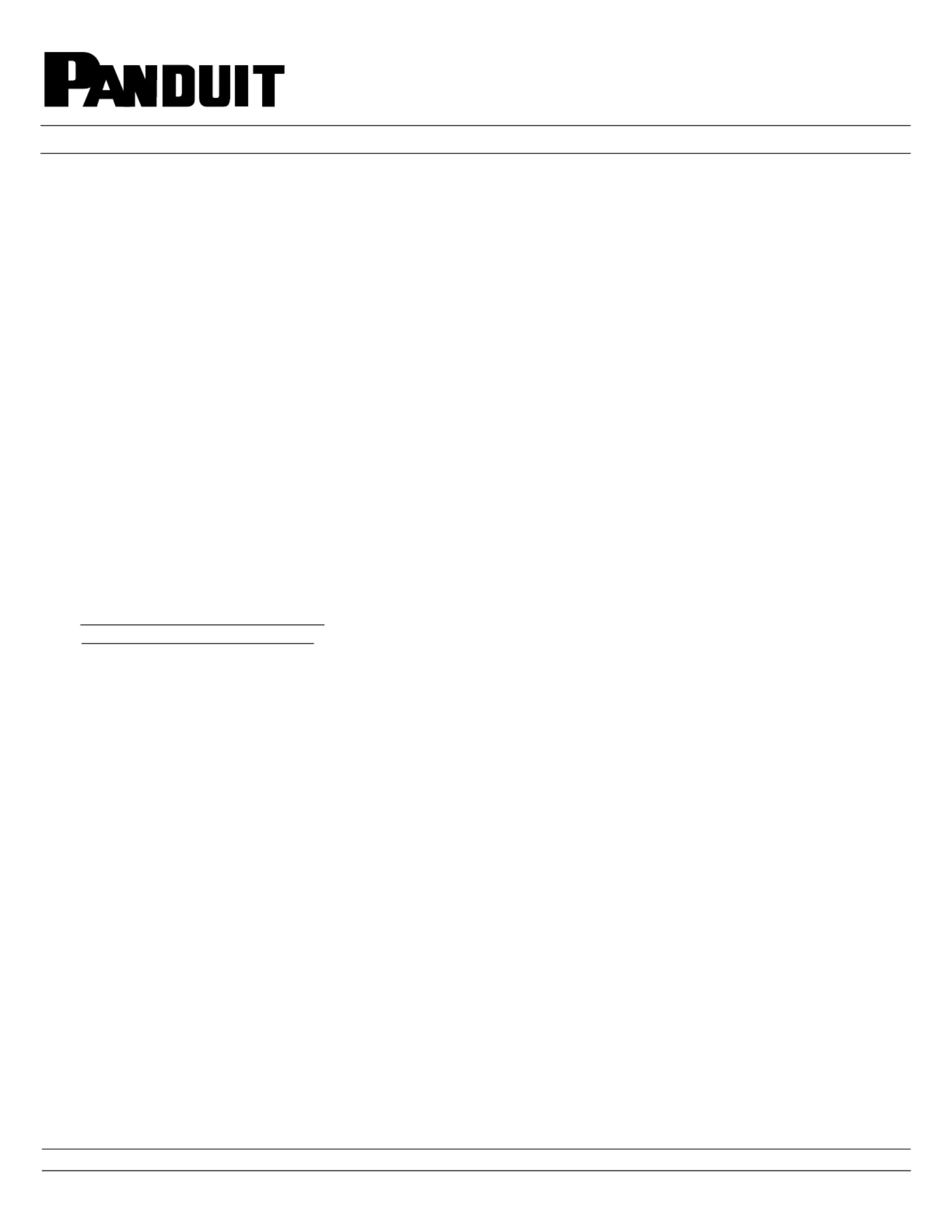Panduit POEXKIT4 Manual
Panduit
Ikke kategoriseret
POEXKIT4
| Mærke: | Panduit |
| Kategori: | Ikke kategoriseret |
| Model: | POEXKIT4 |
| Type: | Netværkssender & -modtager |
| Antal pr. pakke: | 2 stk |
| Produktfarve: | Sort |
| Relativ luftfugtighed ved drift (H-H): | 10 - 95 % |
| Strømforbrug (typisk): | 1.5 W |
| Driftstemperatur (T-T): | -40 - 70 °C |
| Certificering: | UL 60950-1 |
| DC-in-stik: | Ja |
| AC-adapter inkluderet: | Ja |
| Harmoniseret systemkode (HS): | 85176990 |
| Bæredygtighedscertifikater: | RoHS |
| Modtager bredde: | 96.6 mm |
| Modtager dybde: | 98.6 mm |
| Modtager højde: | 25.7 mm |
| Modtager vægt: | 214 g |
| Værtsgrænseflade: | RJ-45 |
| Maksimal overførselsafstand: | - m |
| Strøm over Ethernet (PoE): | Ja |
| Transmitter vægt: | 14 g |
| Transmitter bredde: | 50.3 mm |
| Transmitter dybde: | 89.1 mm |
| Transmitter højde: | 25.7 mm |
| Antal RJ-45 porte (sender): | 2 |
| Antal RJ-45 porte (modtager): | 5 |
Har du brug for hjælp?
Hvis du har brug for hjælp til Panduit POEXKIT4 stil et spørgsmål nedenfor, og andre brugere vil svare dig
Ikke kategoriseret Panduit Manualer

29 November 2025
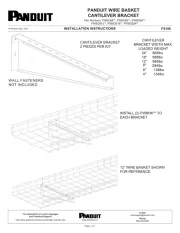
18 November 2025

31 Oktober 2025

9 Oktober 2025
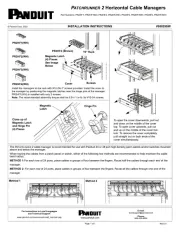
9 Oktober 2025
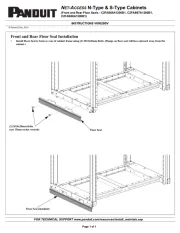
8 Oktober 2025

8 Oktober 2025

8 Oktober 2025

8 Oktober 2025

8 Oktober 2025
Ikke kategoriseret Manualer
- AMERRY
- Bayco
- ShelterLogic
- Audio Research
- Durex
- Mircom
- Eero
- Asrock
- Therm-a-Rest
- PTZ Optics
- Eurom
- Maclean
- MediaMatrix
- Xiaomi
- BLUEPALM
Nyeste Ikke kategoriseret Manualer

7 December 2025

7 December 2025

7 December 2025

7 December 2025

7 December 2025

7 December 2025

7 December 2025

7 December 2025

7 December 2025

7 December 2025