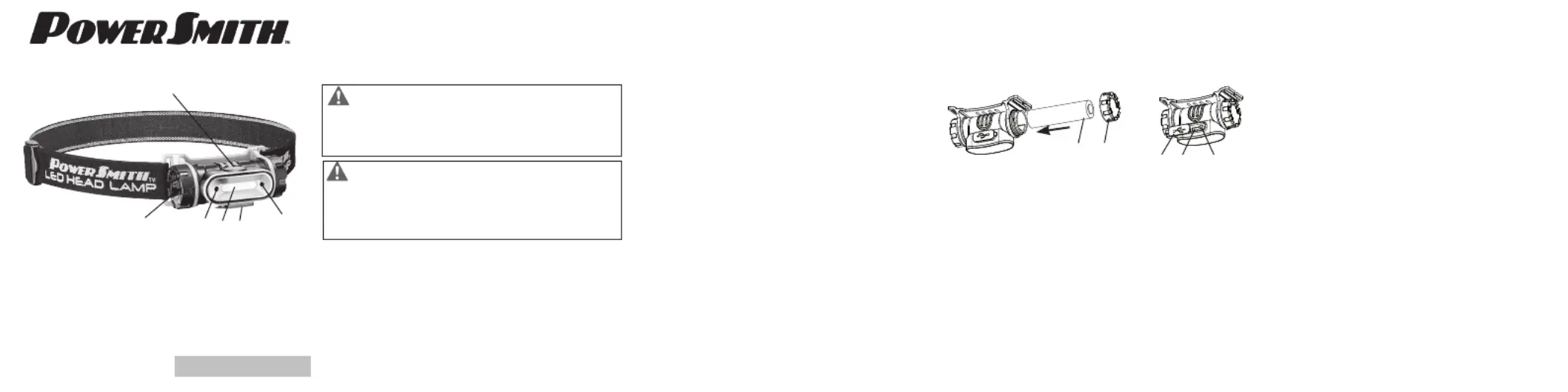PowerSmith PHLR25FS Manual
PowerSmith
Lommelygte
PHLR25FS
| Mærke: | PowerSmith |
| Kategori: | Lommelygte |
| Model: | PHLR25FS |
Har du brug for hjælp?
Hvis du har brug for hjælp til PowerSmith PHLR25FS stil et spørgsmål nedenfor, og andre brugere vil svare dig
Lommelygte PowerSmith Manualer

26 August 2025

26 August 2025

14 Juni 2025

14 Juni 2025
Lommelygte Manualer
- Lupine
- Led Lenser
- Fenix
- Arcas
- GoGen
- AccuLux
- Milwaukee
- Eton
- Alecto
- Duronic
- Berger & Schröter
- RYOBI
- Ansmann
- FoxFury
- Aluratek
Nyeste Lommelygte Manualer

15 December 2025

8 December 2025

30 November 2025

29 November 2025

26 November 2025

26 November 2025

26 November 2025

15 November 2025

15 November 2025

14 November 2025