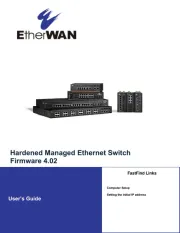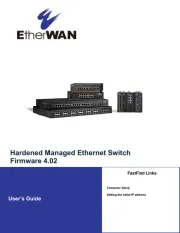StarTech.com USB32VGAV Manual
Læs gratis den danske manual til StarTech.com USB32VGAV (2 sider) i kategorien Netværkskort/adapter. Denne vejledning er vurderet som hjælpsom af 16 personer og har en gennemsnitlig bedømmelse på 4.3 stjerner ud af 8.5 anmeldelser.
Har du et spørgsmål om StarTech.com USB32VGAV, eller vil du spørge andre brugere om produktet?

Produkt Specifikationer
| Mærke: | StarTech.com |
| Kategori: | Netværkskort/adapter |
| Model: | USB32VGAV |
| Bredde: | 25 mm |
| Dybde: | 195 mm |
| Højde: | 12 mm |
| Vægt: | 9.3 g |
| Produktfarve: | Sort |
| Pakkevægt: | 92 g |
| Pakkedybde: | 172 mm |
| Pakkebredde: | 143 mm |
| Pakkehøjde: | 30 mm |
| Understøttede videotilstande: | 480p, 720p, 1080p |
| Opbevaringstemperatur (T-T): | -10 - 55 °C |
| Relativ luftfugtighed ved drift (H-H): | 40 - 50 % |
| Driftstemperatur (T-T): | 0 - 70 °C |
| Maksimal opløsning: | 1920 x 1200 pixel |
| Output farvedybde: | 16/32 Bit |
| Intern hukommelse: | 8 MB |
| Hurtig installationsvejledning: | Ja |
| Understøttede grafikopløsninger: | 1280 x 800,1280 x 960,1600 x 900,1024 x 768 (XGA),1152 x 864 (XGA+),1280 x 1024 (SXGA),1280 x 720 (HD 720),1280 x 768 (WXGA),1360 x 768 (WXGA),1400 x 1050 (SXGA+),1440 x 900 (WXGA+),1600 x 1200 (UXGA),1680 x 1050 (WSXGA+),1920 x 1080 (HD 1080),1920 x 1200 (WUXGA),800 x 600 (SVGA) |
| Certificering: | FCC, CE, REACH |
| Harmoniseret systemkode (HS): | 84733020 |
| USB version: | 3.2 Gen 1 (3.1 Gen 1) |
| Bæredygtighedscertifikater: | RoHS |
| USB-stik type: | USB Type-A |
| Minimum processorhastighed: | 2.4 GHz |
| Minimum RAM: | 4 GB |
| USB-kabellængde: | 0.139 m |
| Integreret USB-kabel: | Ja |
| HDMI udgang: | Ingen |
| Antal understøttede skærme: | 1 |
| Chipsæt: | Fresco - FL2000DX |
| USB-stik køn: | Hanstik |
| Udgang DisplayPort: | Ingen |
| DVI-udgang: | Ingen |
| VGA (D-Sub) udgang: | Ja |
| USB pass-through: | Ingen |
| Minimum processor familie: | Core i5 |
Har du brug for hjælp?
Hvis du har brug for hjælp til StarTech.com USB32VGAV stil et spørgsmål nedenfor, og andre brugere vil svare dig
Netværkskort/adapter StarTech.com Manualer








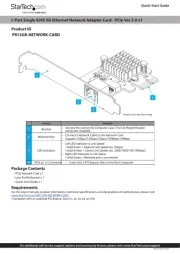

Netværkskort/adapter Manualer
- Intellinet
- UTEPO
- Evolveo
- Televés
- SIIG
- TP-Link
- Klipsch
- Planet
- Alecto
- Yealink
- Supermicro
- Grixx
- Black Box
- Edimax
- Advantech
Nyeste Netværkskort/adapter Manualer