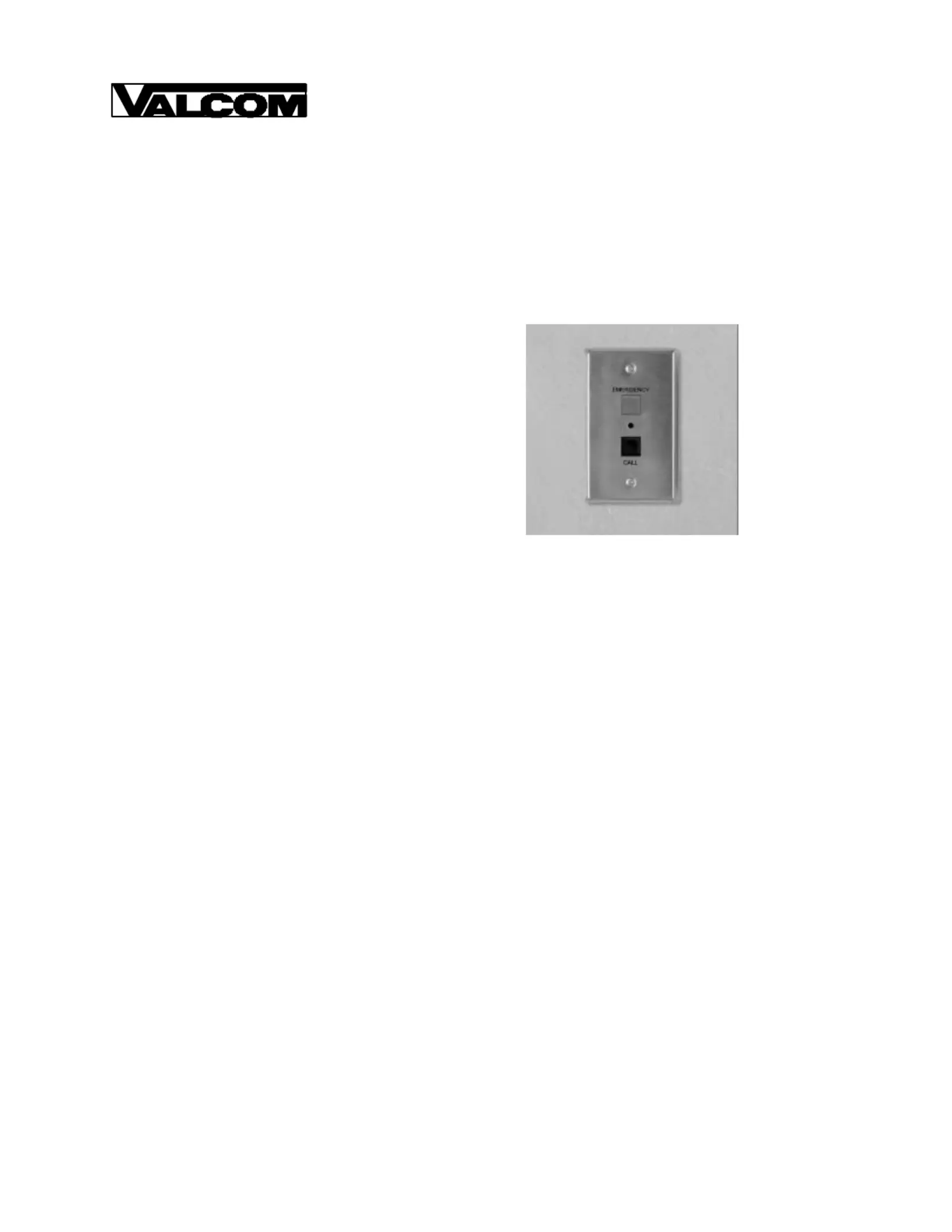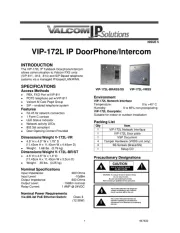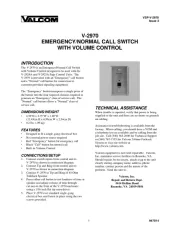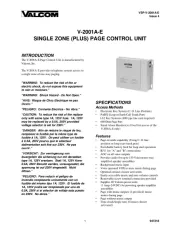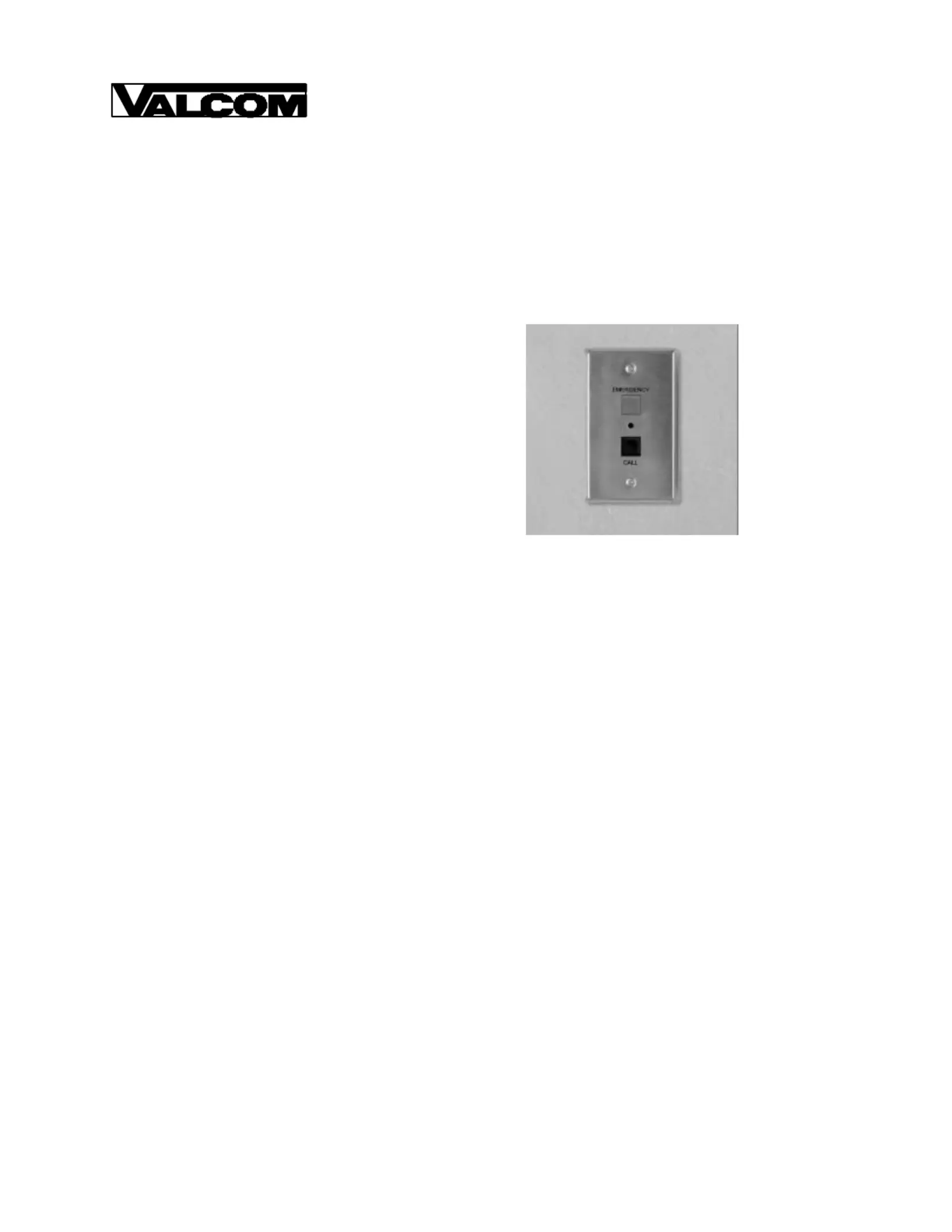
EMERGENCY/NORMAL CALL SWITCH
The V-2970 is an Emergency/Normal Call Switch
with Volume Control designed to be used with the
V-2924A and V-2925A Page Control Units. The
V-2970 is provided with an "Emergency" call button
and a "Normal" call button for connection to
customer provided signaling equipment.
The "Emergency" button transposes a single press of
the button into the four required closures required to
generate an "Emergency" class of service call. The
"Normal" call button allows a "Normal" class of
• 4.50"H x 2.75"W x 1.00"D
(11.43cm H x 6.99cm W x 2.54cm D)
• Designed to fit a single-gang electrical box
• No external power source required
• Red "Emergency" button for emergency call
• Black "Call" button for normal call
• Built-in Volume Control
1. Connect switch inputs from control unit to
V-2970 as shown in connection diagram.
2. Connect Tip and Ring from control unit to
V-2970 as shown in connection diagram.
3. Connect V-2970 to Tip and Ring of 45 Ohm
4. Press either call button to test loudness of tone at
speaker and adjust volume of tone through
cut- -out on the front of the V 2970 enclosure
using a 1/16 inch flat tip screwdriver.
5. Place V- -2970 over standard single gang
electrical box and fasten in place using the two
When trouble is reported, verify that power is being
supplied to the unit and there are no shorts or grounds
Assistance in troubleshooting is available from the
factory. When calling, you should have a VOM and
a telephone test set available and be calling from the
job site. Call (540) 563-2000 for Technical Support
or (540) 767-1555 for Valcom 24-hour Faxb ack
System or visit our website at
Valcom equipment is not field repairable. Valcom,
Inc. maintains service facilities in Roanoke, VA.
Should repairs be necessary, attach a tag to the unit
clearly stating company name, address, phone
number, contact person and the nature of the
problem. Send the unit to: