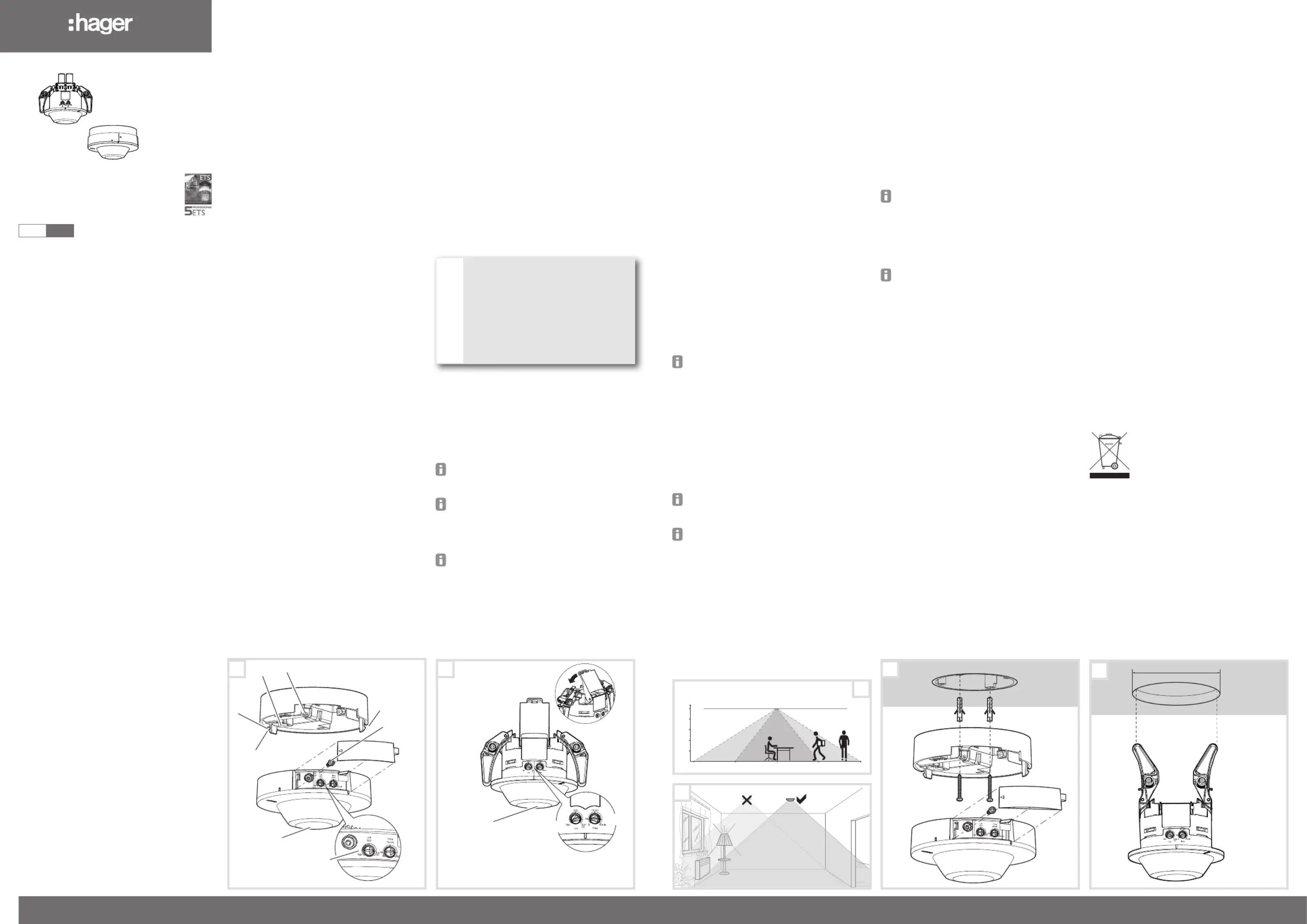Hager TXD503 Manual
Hager
Bevægelsesdetektor
TXD503
| Mærke: | Hager |
| Kategori: | Bevægelsesdetektor |
| Model: | TXD503 |
Har du brug for hjælp?
Hvis du har brug for hjælp til Hager TXD503 stil et spørgsmål nedenfor, og andre brugere vil svare dig
Bevægelsesdetektor Hager Manualer
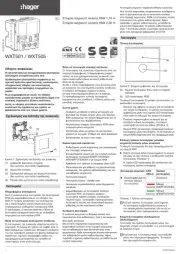
10 August 2025
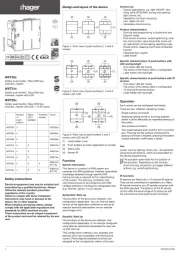
10 August 2025

9 August 2025

9 August 2025
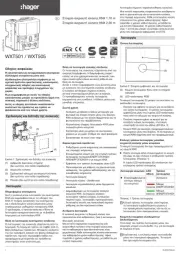
9 August 2025

9 August 2025

21 Juli 2025

30 December 2025

9 December 2024

9 December 2024
Bevægelsesdetektor Manualer
- Orbis
- Gira
- Goobay
- ACME
- Devolo
- InLine
- Ledvance
- Iget
- ComNet
- Suevia
- Kopp
- Panasonic
- Bitron
- Xavax
- Plugwise
Nyeste Bevægelsesdetektor Manualer

18 December 2025

16 December 2025

11 December 2025

10 December 2025

10 December 2025

9 December 2025

9 December 2025

8 December 2025

7 December 2025

6 December 2025