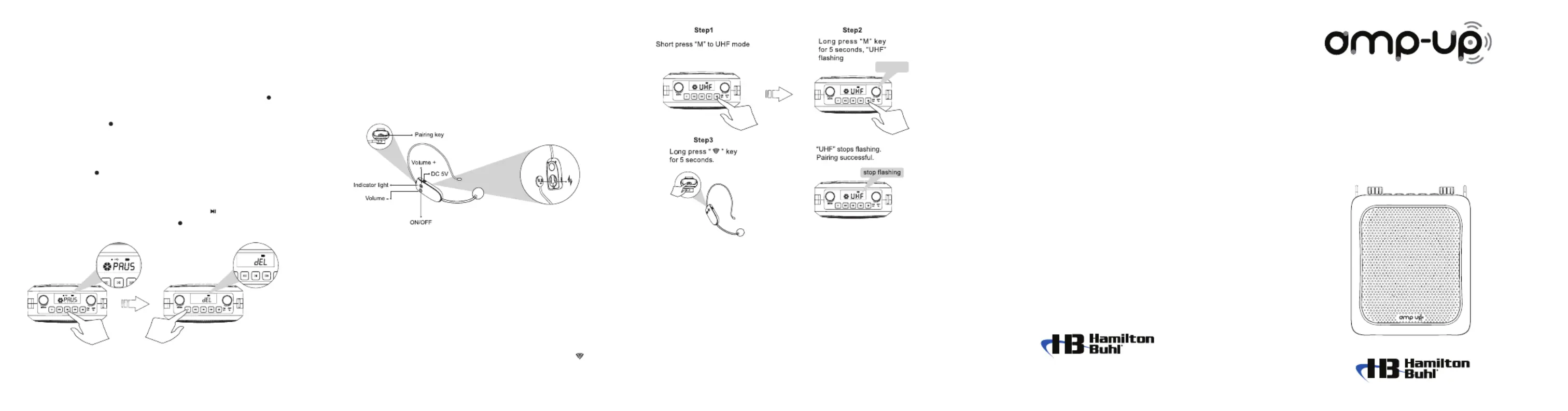Hamilton Buhl Amp-Up PA-25W Manual
Hamilton Buhl
Modtager
Amp-Up PA-25W
| Mærke: | Hamilton Buhl |
| Kategori: | Modtager |
| Model: | Amp-Up PA-25W |
| Produktfarve: | Sort |
| Batterikapacitet: | 14.8 Wh |
| Wi-Fi: | Ingen |
| Bluetooth: | Ja |
| Batteriteknologi: | Lithium |
| Antal højttalere: | 1 |
| Udgangseffekt (RMS): | 15 W |
| Driftstemperatur (T-T): | -10 - 45 °C |
| Bluetooth-version: | 5.0 |
| Frekvensområde: | 90 - 18000 Hz |
| Forbindelsesteknologi: | Trådløs |
| Lyd-output kanaler: | 1.0 kanaler |
| LED-indikatorer: | Ja |
| Mikrofonindgang: | Ingen |
| Genopladeligt batteri: | Ja |
| Formål: | Optræden/scene |
| klirfaktor (THD): | - % |
| Signal/støjforhold: | -61 dB |
| Spidseffekt pr. kanal: | 15 W |
| Indgangsimpedans: | 2200 ohm (Ω) |
| RMS udgangseffekt pr. kanal (1 Ohm): | 5 W |
Har du brug for hjælp?
Hvis du har brug for hjælp til Hamilton Buhl Amp-Up PA-25W stil et spørgsmål nedenfor, og andre brugere vil svare dig
Modtager Hamilton Buhl Manualer

29 Juli 2025
Modtager Manualer
- Bang Olufsen
- StarTech.com
- Laney
- Devialet
- Aiwa
- Sound Devices
- Vivolink
- NVX
- GamuT
- AudioControl
- Crest
- SureCall
- Linn
- Revel
- NUVO
Nyeste Modtager Manualer

15 December 2025

11 December 2025

8 December 2025

8 December 2025

7 December 2025

7 December 2025

7 December 2025

7 December 2025

6 December 2025

6 December 2025