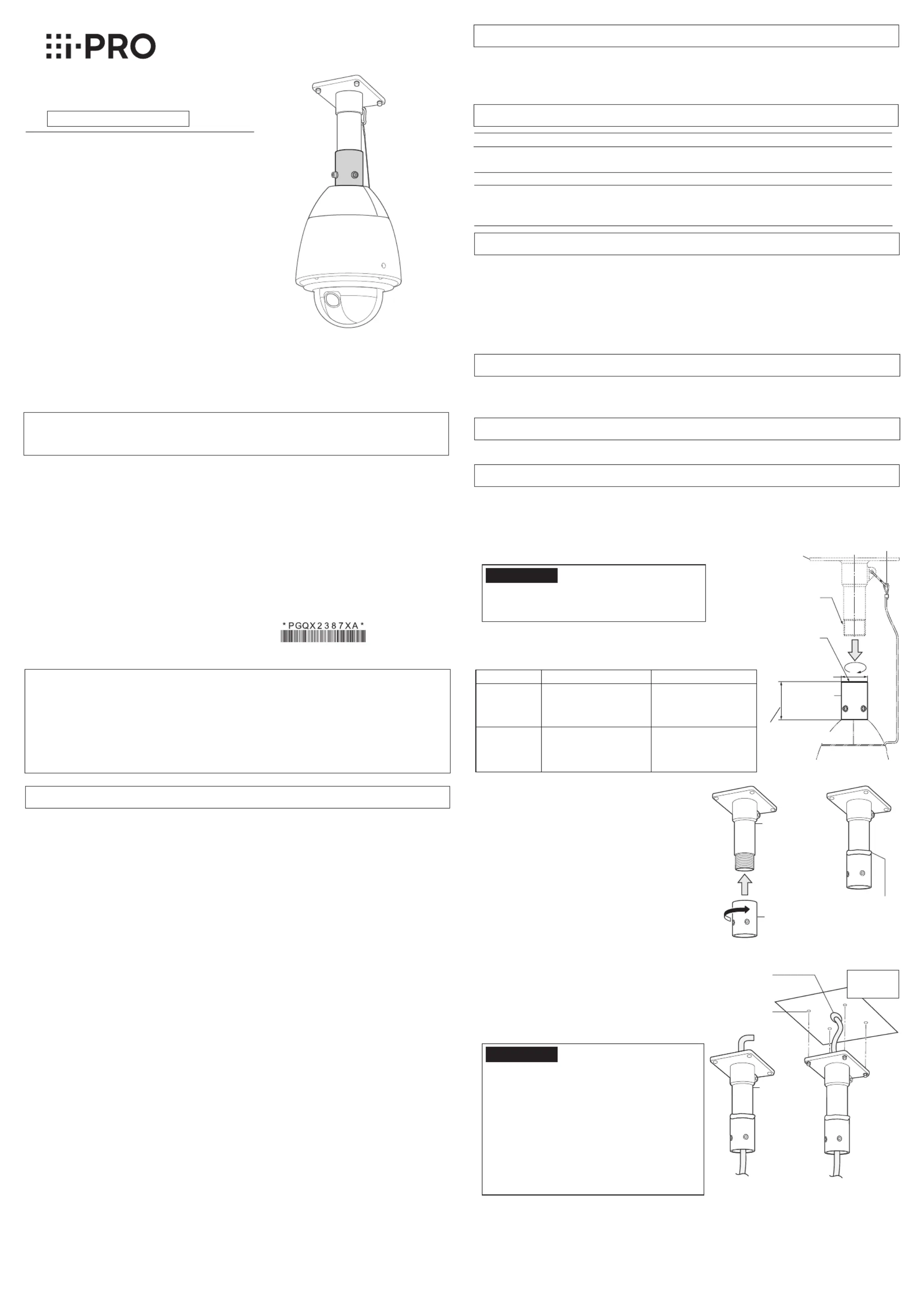I-PRO WV-QAT501-S Manual
I-PRO
Ikke kategoriseret
WV-QAT501-S
| Mærke: | I-PRO |
| Kategori: | Ikke kategoriseret |
| Model: | WV-QAT501-S |
Har du brug for hjælp?
Hvis du har brug for hjælp til I-PRO WV-QAT501-S stil et spørgsmål nedenfor, og andre brugere vil svare dig
Ikke kategoriseret I-PRO Manualer
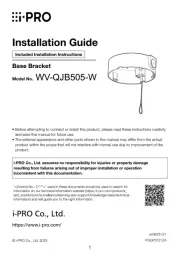
9 Oktober 2025

7 Oktober 2025
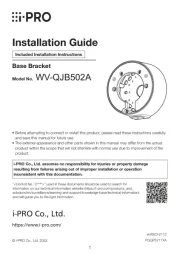
29 September 2025

18 Juli 2025

17 Juli 2025

17 Juli 2025

16 Juli 2025

15 Juli 2025

14 Juli 2025

27 Marts 2025
Ikke kategoriseret Manualer
- Lowell
- Synology
- Krontaler
- V7
- Bearware
- Nilox
- Vornado
- Tesy
- BabyHome
- Hamilton Beach
- Andover
- HyperX
- Omron
- Sera
- Aerial
Nyeste Ikke kategoriseret Manualer

5 November 2025

5 November 2025

5 November 2025
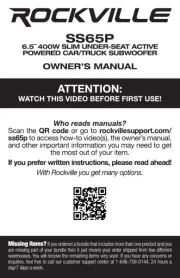
5 November 2025

5 November 2025

5 November 2025

5 November 2025

5 November 2025

5 November 2025

5 November 2025