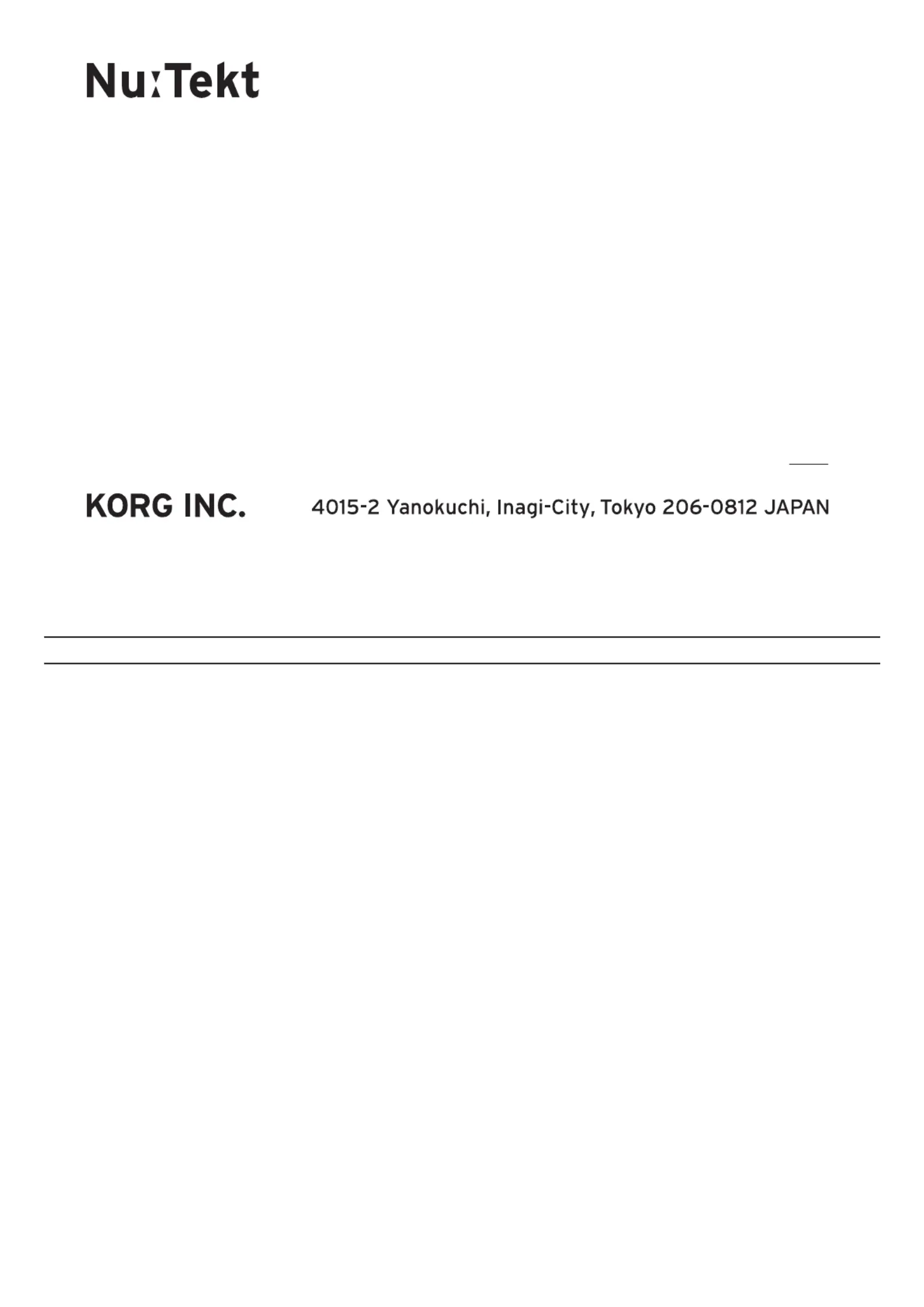Korg NTS-2 Manual
| Mærke: | Korg |
| Kategori: | Måling |
| Model: | NTS-2 |
Har du brug for hjælp?
Hvis du har brug for hjælp til Korg NTS-2 stil et spørgsmål nedenfor, og andre brugere vil svare dig
Måling Korg Manualer
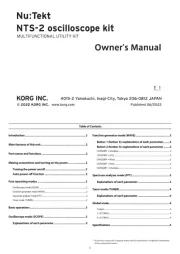
21 Juli 2025
Måling Manualer
- Innoliving
- Alecto
- NEO Tools
- Mitsubishi
- Braun
- Hikmicro
- Cablexpert
- Gossen Metrawatt
- Aim TTi
- Murideo
- Triplett
- Greisinger
- Osram
- Camille Bauer
- AREXX
Nyeste Måling Manualer

20 Oktober 2025

18 Oktober 2025

17 Oktober 2025

17 Oktober 2025

17 Oktober 2025
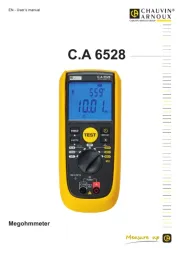
17 Oktober 2025

17 Oktober 2025

17 Oktober 2025

17 Oktober 2025
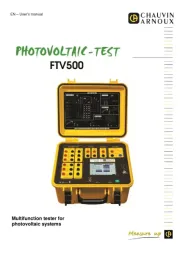
17 Oktober 2025