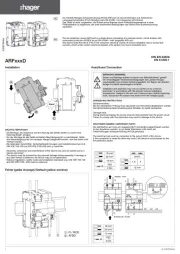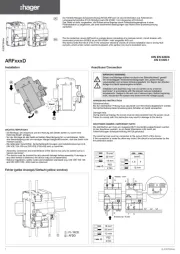Kramer VS-21DTP Manual
Læs gratis den danske manual til Kramer VS-21DTP (2 sider) i kategorien Skifte. Denne vejledning er vurderet som hjælpsom af 19 personer og har en gennemsnitlig bedømmelse på 4.3 stjerner ud af 10 anmeldelser.
Har du et spørgsmål om Kramer VS-21DTP, eller vil du spørge andre brugere om produktet?
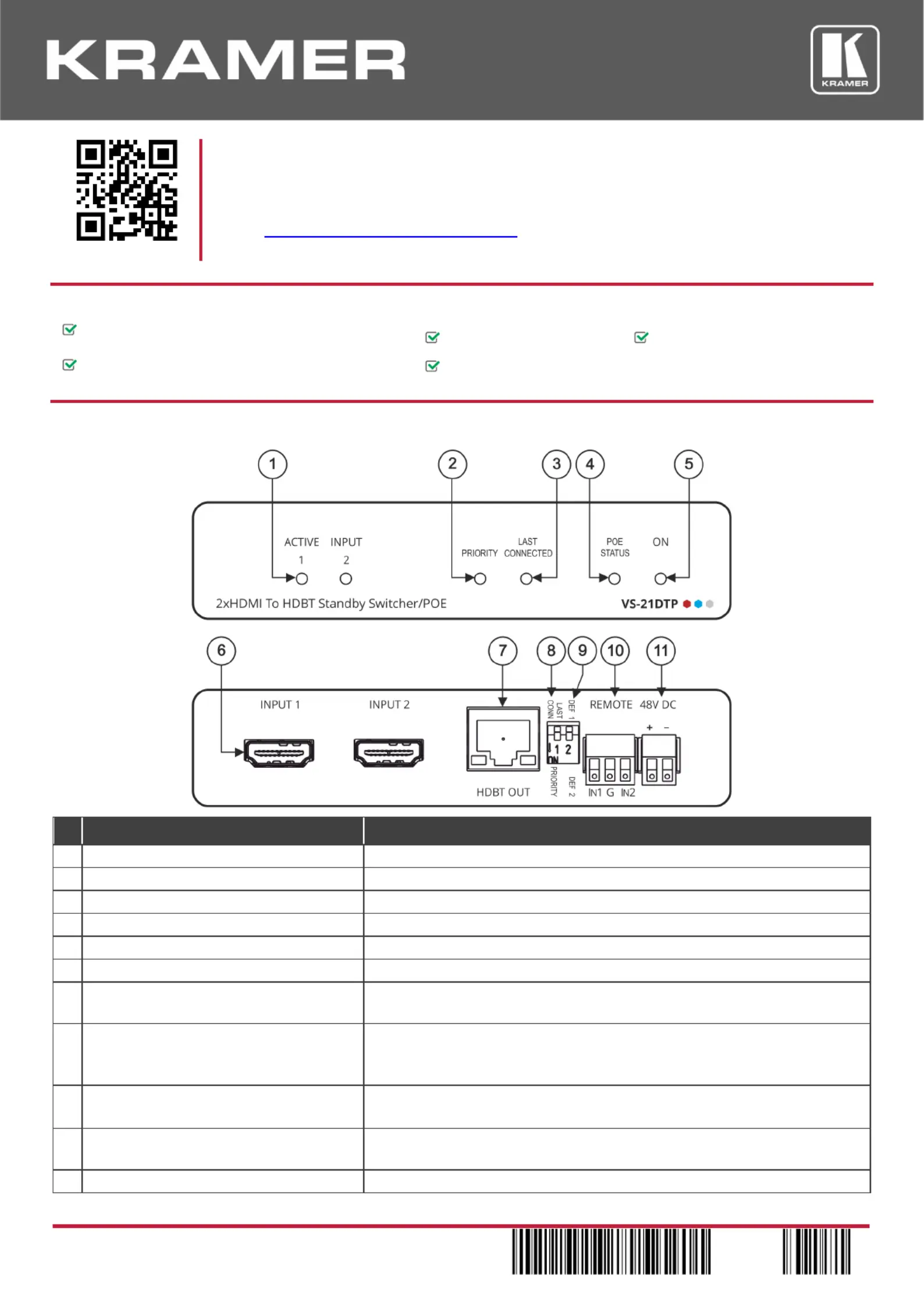
Produkt Specifikationer
| Mærke: | Kramer |
| Kategori: | Skifte |
| Model: | VS-21DTP |
Har du brug for hjælp?
Hvis du har brug for hjælp til Kramer VS-21DTP stil et spørgsmål nedenfor, og andre brugere vil svare dig
Skifte Kramer Manualer




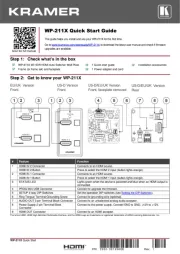
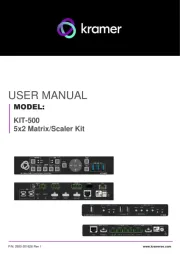




Skifte Manualer
- Intellinet
- Basetech
- CyberPower
- Whale
- Ebode
- Tesla
- Pyle
- Setti+
- Pizzato Elettrica
- Cotech
- Planet
- Netgear
- One For All
- 2USB
- Extreme Networks
Nyeste Skifte Manualer