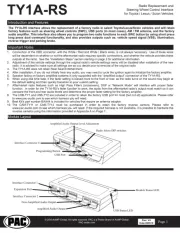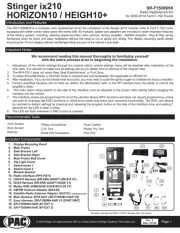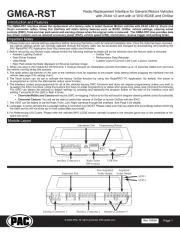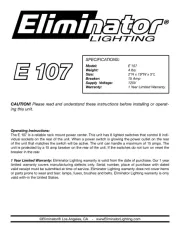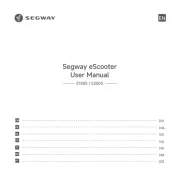RP4-FD11
Radio Replacement & Steering Wheel Control Interface
for Ford/Lincoln/Mercury Vehicles
Pacic Accessory Corporation
® | Santa Ana, California 92705 | Ph. 866-931-8021 | support@pac-audio.com
©2011 Pacic Accessory Corporation
www.pac-audio.com
Rev. 112811
Introduction & Features
Important Notes
Wiring Connection Chart
The RP4-FD11 interface allows the replacement of a factory radio in select Ford/Lincoln/Mercury vehicles with MSCAN
databus radios. Using this interface will retain factory features such as steering wheel controls (SWC), rear seat
entertainment (RSE), Rear Seat Controls (RSC) and the THX or Sony amplier when the original radio is removed. The
RP4-FD11 also provides data bus driven outputs such as retained accessory power (RAP), vehicle speed sensor (VSS),
illumination, reverse trigger and parking brake.
1.The radio select rotary switch on the side of the interface must be adjusted to the proper radio setting
before plugging the interface into the vehicle (see below for setting chart).
2. The interface comes pre-programmed for all of the vehicles factory SWC functions and does not require programming unless
you wish to re-assign the SWC functions to different buttons. The SWC can always be restored to default settings by pressing
and releasing the program button on the side of the interface once and waiting 7 seconds for the LED to ash 4 times.
3. RSC & LCD buttons that are identical to the SWC will mimic the SWC one for one. All other buttons cannot be programmed.
4. The LED will ash whenever a SWC button is pressed.
5. The RSC must be in AM mode for Track +/- to function. RSC must be set to AUX mode to pass audio to aftermarket radio.
6. Vehicles equipped with a factory amplied system must disconnect SYNC if they wish to use the voice button. Not disconnecting
SYNC will result in the rear speakers muting every time the voice button is pressed.
7. Feeding too strong of an audio signal into the headrest monitors will cause the audio output to shut down. If this happens you
must turn the tv off and on and lower the audio signal.
Red / White P.B. Output (-)
Purple / White VSS Output
Blue / White Amp Turn On Input
Red Acc. Output (1 amp)
Orange / White Illum. Output (+)
Green Reverse Output (+)
Interface Connector
Yellow Battery +12v
Black Ground
Blue Antenna On Input
White Front L + input
White / Black Front L - input
Grey Front R + input
Grey / Black Front R - input
Green Rear L + input
Green / Black Rear L - input
Purple Rear R + input
Purple / Black Rear R - input
Vehicle Connector SWC Connector
Blu/Yel Kenwwod, Newer
JVC, OEM or
Blaupunkt
3.5mm Jack Alpine, JVC,
Clarion, Pioneer,
Sony, Valor, Boyo,
Dual, Visteon or
Advent
Page 1