PAC AAI-TY3 Manual
PAC
Ikke kategoriseret
AAI-TY3
| Mærke: | PAC |
| Kategori: | Ikke kategoriseret |
| Model: | AAI-TY3 |
Har du brug for hjælp?
Hvis du har brug for hjælp til PAC AAI-TY3 stil et spørgsmål nedenfor, og andre brugere vil svare dig
Ikke kategoriseret PAC Manualer

11 Juli 2025
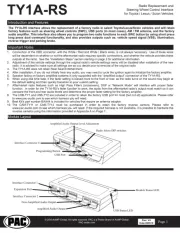
11 Juli 2025
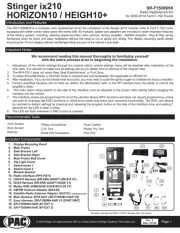
10 Juli 2025

10 Juli 2025

30 Juni 2025

10 Marts 2025

19 Februar 2025

19 Februar 2025
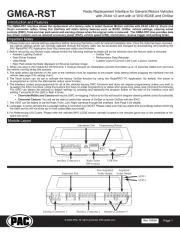
19 Februar 2025

19 Februar 2025
Ikke kategoriseret Manualer
- Ergotools Pattfield
- Econ Connect
- APPS2Car
- Neumärker
- Acoustic Solutions
- Linarie
- Lumantek
- Dobot
- BabyDan
- Bluestork
- Vitammy
- X4-Tech
- Soundcore
- Smit Visual
- Alutruss
Nyeste Ikke kategoriseret Manualer

6 December 2025

6 December 2025

6 December 2025

6 December 2025

6 December 2025

6 December 2025

6 December 2025

6 December 2025

6 December 2025

6 December 2025
