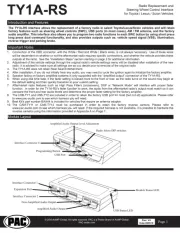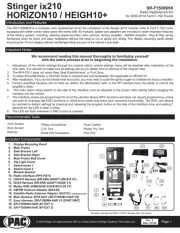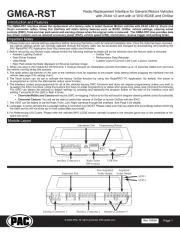5DGLR5HSODFHPHQW6WHHULQJ:KHHO&RQWURO,QWHUIDFH
IRU0HUFHGHV6SULQWHU9HKLFOHV
(TXLSSHGZLWKD)DFWRU\5DGLR
RP4.2-MB11
,QWURGXFWLRQ)HDWXUHV
,PSRUWDQW1RWHV
The RP4.2-MB11 interface allows the replacement of a factory radio in a 2014 - 2016 Mercedes Sprinter vehicle equipped
with a factory radio. Using this interface will retain the factory steering wheel controls (SWC) and reverse camera. Use of
this interface also allows you to program two radio functions to each SWC button by using short press long press dual
command functionality. The RP4.2-MB11 also provides data bus driven outputs such as retained accessory power (RAP),
vehicle speed signal (VSS), illumination, reverse and parking brake.
7KH530%LV21/<FRPSDWLEOHZLWKWKH0HUFHGHV6SULQWHUYHKLFOHZKHQWKHYHKLFOHLVHTXLSSHGZLWKD
IDFWRU\UDGLR9HKLFOHVHTXLSSHGZLWKWKHUDGLRGHOHWHSDFNDJHZLOOQHHGWRXVHWKH530%
7KH96FDQEHFRQQHFWHGWR WDQGIURQWFDPHUDLQSXWV:KHQWKH530%WRDGGOHIWULJK WKH96LVFRQQHFWHGWKH
530%ZLOOVHQGWKHSURSHUVLJQDOVWRWKH96VRWKDWWKHOHIWDQGULJKWFDPHUDVDUHWULJJHUHGZKHQWKHWXUQVLJQDOV
DUHDFWLYH7KHIURQWFDPHUDFDQEHWULJJHUHGE\XVLQJWKHVXSSOLHGZD\WRJJOHVZLWFK
7KHIURQWFDPHUDZKHQWULJJHUHGYLDWKHVXSSOLHGZD\WRJJOHVZLWFKZLOORQO\EHDFWLYHDWVSHHGVEHORZPSK
:LULQJ&RQQHFWLRQ&KDUW
Interface Connector 2
<HOORZ Y&RQVWDQW
%ODFN *URXQG
%OXH 3RZHUHG$QWHQQD7XUQ2Q
:KLWH )URQW/HIWLQSXW
:KLWH%ODFN )URQW/HIWLQSXW
*UH\ )URQW5LJKWLQSXW
*UH\%ODFN )URQW5LJKWLQSXW
*UHHQ 5HDU/HIWLQSXW
*UHHQ%ODFN 5HDU/HIWLQSXW
3XUSOH 5HDU5LJKW LQSXW
3XUSOH%ODFN 5HDU5LJKWLQSXW
Vehicle Connector
Interface Connector 1
5HG $FFHVVRU\2XWSXWDPS
<HOORZ Y&RQVWDQW
%ODFN *URXQG
PP-DFN 6WHHULQJ:KHHO&RQWURO2XWSXW
3LQN 06&$1,QSXW
3LQN%ODFN 06&$1,QSXW
%OXH<HOORZ 6WHHULQJ:KHHO&RQWURO2XWSXW
2UDQJH:KLWH ,OOXPLQDWLRQ2XWSXW
3LQN 9HKLFOH6SHHG6LJQDO2XWSXW
9LROHW:KLWH 5HYHUVH2XWSXW
/LJKW*UHHQ 3DUNLQJ%UDNH2XWSXW
Module Status LED
Programmable
Output / USB
Status LED
Interface
Connector 1
Expansion
Port Interface
Connector 2
Programming
Button
USB Port
Radio Select
DIPswitches
0RGXOH/D\RXW