PAC RP5-GM31 Manual
PAC
Ikke kategoriseret
RP5-GM31
| Mærke: | PAC |
| Kategori: | Ikke kategoriseret |
| Model: | RP5-GM31 |
Har du brug for hjælp?
Hvis du har brug for hjælp til PAC RP5-GM31 stil et spørgsmål nedenfor, og andre brugere vil svare dig
Ikke kategoriseret PAC Manualer

11 Juli 2025
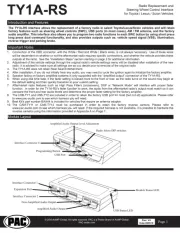
11 Juli 2025
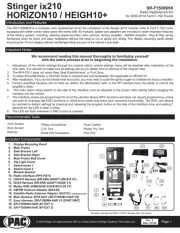
10 Juli 2025

10 Juli 2025

30 Juni 2025

10 Marts 2025

19 Februar 2025

19 Februar 2025
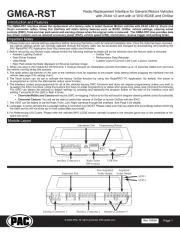
19 Februar 2025

19 Februar 2025
Ikke kategoriseret Manualer
- Lotus
- Renegade
- Kidsmill
- Q Acoustics
- Eaton
- AvMap
- Phase One
- SKS
- Eltako
- PS Audio
- Stäubli
- ServSense
- Fromm & Starck
- Handicare
- Bixolon
Nyeste Ikke kategoriseret Manualer
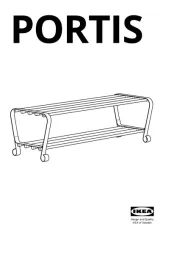
31 Oktober 2025

31 Oktober 2025

31 Oktober 2025

31 Oktober 2025

31 Oktober 2025

31 Oktober 2025

31 Oktober 2025
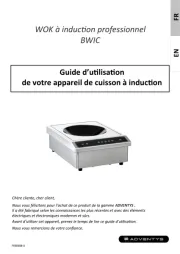
31 Oktober 2025

31 Oktober 2025

31 Oktober 2025
