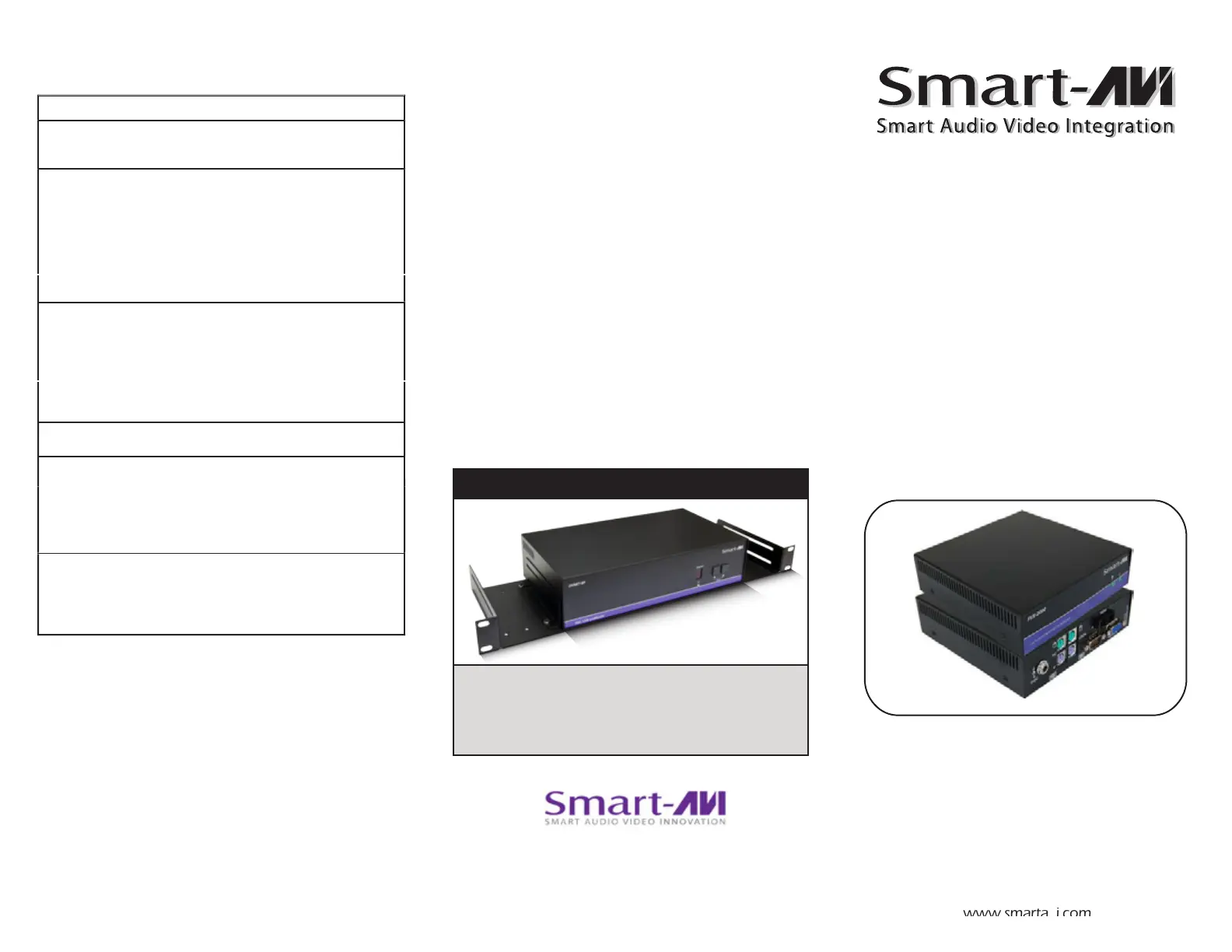Smart-AVI FVX-2000S Manual
Smart-AVI
AV forlænger
FVX-2000S
| Mærke: | Smart-AVI |
| Kategori: | AV forlænger |
| Model: | FVX-2000S |
Har du brug for hjælp?
Hvis du har brug for hjælp til Smart-AVI FVX-2000S stil et spørgsmål nedenfor, og andre brugere vil svare dig
AV forlænger Smart-AVI Manualer

13 Oktober 2025

9 Januar 2025

9 Januar 2025

1 Januar 2025

1 Januar 2025

1 Januar 2025

1 Januar 2025

1 Januar 2025

1 Januar 2025

1 Januar 2025
AV forlænger Manualer
- Vision
- KEF
- C2G
- Kopul
- Monacor
- MKC
- WyreStorm
- DVDO
- Rocstor
- Edimax
- TV One
- AMX
- UTEPO
- Marshall Electronics
- Opticis
Nyeste AV forlænger Manualer

1 November 2025

30 Oktober 2025
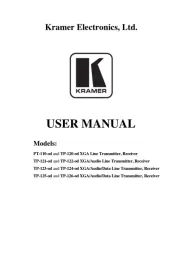
21 Oktober 2025

17 Oktober 2025

16 Oktober 2025
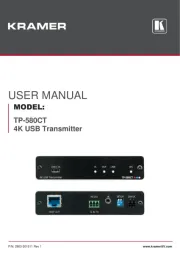
16 Oktober 2025

15 Oktober 2025

10 Oktober 2025

8 Oktober 2025

6 Oktober 2025