EXSYS EX-6072PoE-2 Manual
EXSYS
Netværkskort/adapter
EX-6072PoE-2
| Mærke: | EXSYS |
| Kategori: | Netværkskort/adapter |
| Model: | EX-6072PoE-2 |
| Bredde: | 195 mm |
| Dybde: | 68 mm |
| Vægt: | 220 g |
| Brugervejledning: | Ja |
| Produktfarve: | Silver, Yellow |
| Opbevaringstemperatur (T-T): | -40 - 85 °C |
| Relativ luftfugtighed ved drift (H-H): | 5 - 95 % |
| Ethernet LAN-porte (RJ-45): | 2 |
| Ethernet LAN: | Ja |
| Driftstemperatur (T-T): | 32 - 131 °F |
| Ethernet LAN-datahastigheder: | 10,100,1000 Mbit/s |
| Husmateriale: | Metal |
| Forbindelsesteknologi: | Ledningsført |
| Kabelteknologi: | 10/100/1000BaseT(X) |
| Netværksstandarder: | IEEE 802.1Q, IEEE 802.1p, IEEE 802.3, IEEE 802.3ab, IEEE 802.3af, IEEE 802.3at, IEEE 802.3u, IEEE 802.3x |
| LED-indikatorer: | Ja |
| Udgangsspænding: | 3.3 V |
| Bæredygtighedscertifikater: | CE, Federal Communications Commission (FCC), RoHS |
| Understøttede Windows-operativsystemer: | Windows 10, Windows 11, Windows 7, Windows 8, Windows Vista, Windows XP |
| Understøttede Mac-operativsystemer: | Ja |
| Understøttede Linux-operativsystemer: | Ja |
| Andre understøttede operativsystemer: | Novell, UnixWare |
| Værtsgrænseflade: | PCI Express |
| Grænseflade: | Ethernet |
| Intern: | Ja |
| Maksimal dataoverførselshastighed: | 1000 Mbit/s |
| Oprindelsesland: | Taiwan |
| Drivere inkluderet: | Ja |
| Fuld duplex: | Ja |
| Ethernet-grænsefladetype: | Gigabit Ethernet |
| Komponent til: | PC |
| Understøttede operativsystemer til servere: | Windows 2000 Server |
| Monteringsbeslag inkluderet: | Ja |
| Minimal driftstemperatur: | 0 °C |
| Maksimal driftstemperatur: | 60 °C |
| Bufferstørrelse: | 48 KB |
| Sikkerhed: | IP, TCP, UDP |
| Power over Ethernet (PoE) porte, antal: | 2 |
| Auto MDIX IEEE: | Ja |
| LAN Kontroller: | Realtek RTL8111G |
| Ressource CD: | Ja |
| Wake-on-LAN klar: | Ja |
| PCI Ekspres x16 (Gen 3.x) slots: | 1 |
| PCI-kort formfaktor: | Fuld højde (lav profil) |
| Simpelt beslag: | Ja |
| Status LED indikator: | Ja |
Har du brug for hjælp?
Hvis du har brug for hjælp til EXSYS EX-6072PoE-2 stil et spørgsmål nedenfor, og andre brugere vil svare dig
Netværkskort/adapter EXSYS Manualer

24 Juli 2025

23 Juli 2025

23 Juli 2025

22 Juli 2025

22 Juli 2025

22 Juli 2025

22 Juli 2025

22 Juli 2025

22 Juli 2025

28 Juni 2025
Netværkskort/adapter Manualer
- ATen
- Sitecom
- I-Tec
- IC Intracom
- Sennheiser
- Sonnet
- Canyon
- Arctic Cooling
- SMC
- EnGenius
- Speco Technologies
- Eminent
- Kathrein
- Abus
- Hawking Technologies
Nyeste Netværkskort/adapter Manualer

4 November 2025

13 Oktober 2025

12 Oktober 2025

8 Oktober 2025

8 Oktober 2025

8 Oktober 2025
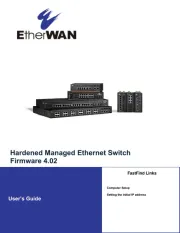
8 Oktober 2025

8 Oktober 2025
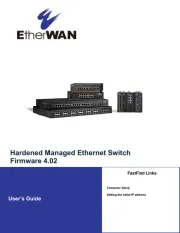
8 Oktober 2025

8 Oktober 2025
