EXSYS EX-62020POE Manual
EXSYS
Netværkskort/adapter
EX-62020POE
| Mærke: | EXSYS |
| Kategori: | Netværkskort/adapter |
| Model: | EX-62020POE |
Har du brug for hjælp?
Hvis du har brug for hjælp til EXSYS EX-62020POE stil et spørgsmål nedenfor, og andre brugere vil svare dig
Netværkskort/adapter EXSYS Manualer

24 Juli 2025

23 Juli 2025

23 Juli 2025

22 Juli 2025

22 Juli 2025

22 Juli 2025

22 Juli 2025

22 Juli 2025

22 Juli 2025

28 Juni 2025
Netværkskort/adapter Manualer
- Evolveo
- Onkyo
- Yamaha
- Speed-Link
- Tripp Lite
- Intellinet
- NGS
- Twelve South
- Hawking Technologies
- Rocstor
- IFM
- Canon
- ATen
- Grixx
- LevelOne
Nyeste Netværkskort/adapter Manualer

5 November 2025

4 November 2025

13 Oktober 2025

12 Oktober 2025

8 Oktober 2025

8 Oktober 2025

8 Oktober 2025
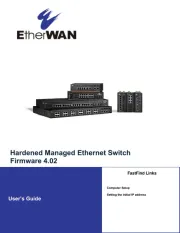
8 Oktober 2025

8 Oktober 2025
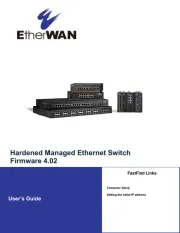
8 Oktober 2025
