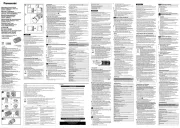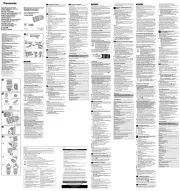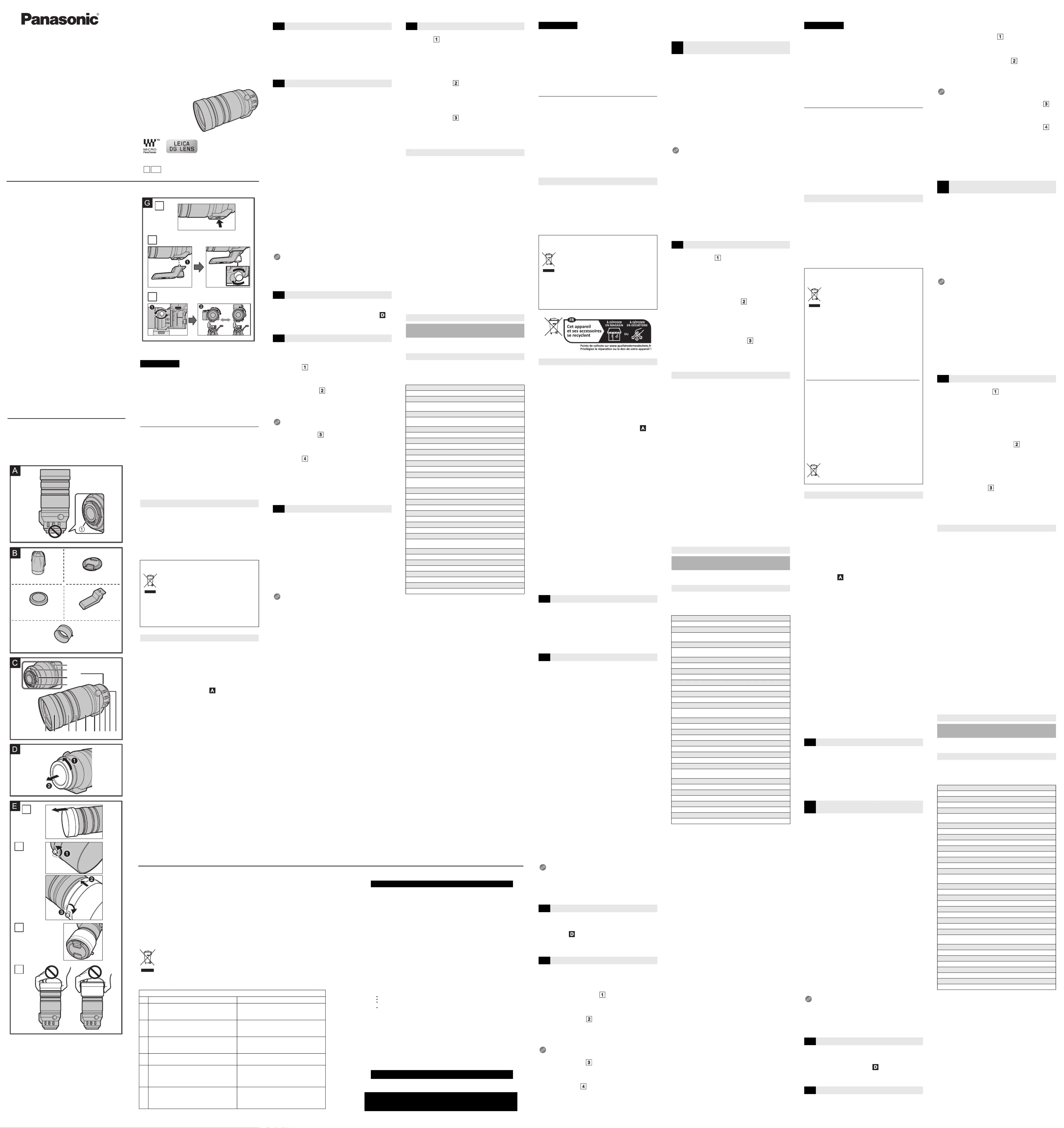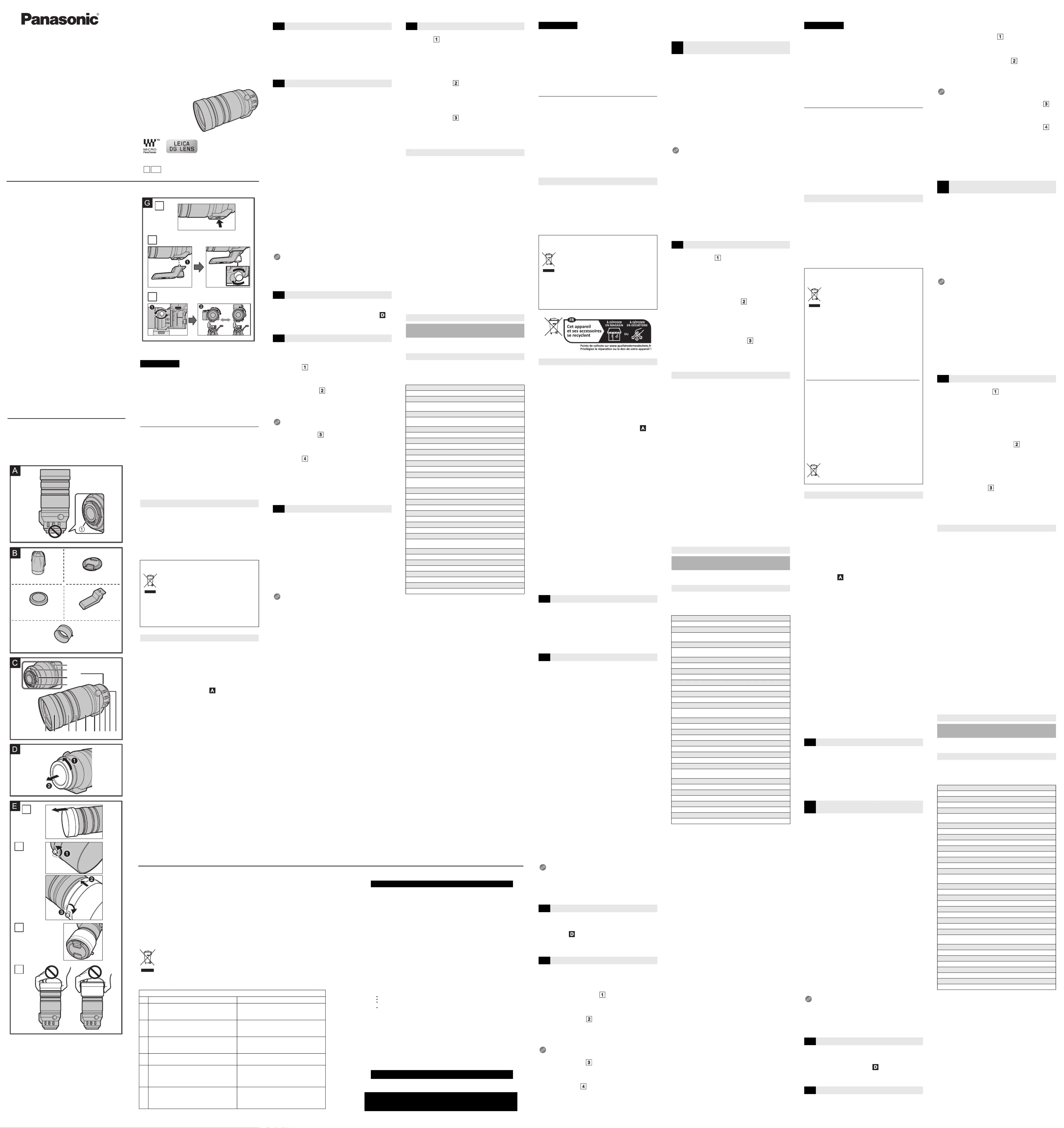
Information on hazardous constituents as specified in sub-rule1 of rule16 in electrical and electronic
Declaration of Conformity with the requirements of the E-Waste (Management) Amendment Rules,
2023 with the sub-rule1 of rule16 limits with respect to Lead, Mercury, Cadmium, Hexavalent chromium,
Polybrominated biphenyls, Polybrominated diphenyl ethers.
The content of hazardous substance with the exemption of the applications listed in SCHEDULE II of
the E-Waste (Management) Amendment Rules, 2023:
1. Lead (Pb) – not over 0.1% by weight.
2. Cadmium (Cd) – not over 0.01% by weight.
3. Mercury (Hg) – not over 0.1% by weight.
4. Hexavalent chromium (Cr6+) – not over 0.1% by weight.
5. Polybrominated biphenyls (PBBs) – not over 0.1% by weight.
6. Polybrominated diphenyl ethers (PBDEs) – not over 0.1% by weight.
For the purpose of recycling to facilitate effective utilization of resources, please return this
product to a nearby authorized collection center, registered dismantler of recycler, or
Panasonic service center when disposing of this product.
Customer care number ( Toll free ) : 1800 103 1333 ,1800 108 1333
Please see the Panasonic website for further information on collection centers, etc. or call
the customer care toll-free number
https://www.panasonic.com/in/corporate/e-waste-management.html
All electrical and electronic products are
required to be handed over only to the
The product should not be opened by the user
himself /herself, but only by authorized service
The product should be handed over only to
authorized recycler for disposal.
The product is not meant for re-sale to any
unauthorized agencies / scrap dealers /
Keep the product in an isolated area, after it
becomes non-functional / unrepairable so as to
prevent its accidental breakage.
The product is not meant for mixing into
Refer to Operating Instructions for handling of
Do not keep any replaced spare part(s) from
the product in an exposed area.
Always dispose of products that have reached
end of life at Panasonic Life Solutions India
Authorized Service Centre.
Do not donate old electronic items to anybody.
Do not dispose of your product in garbage bins
along with municipal waste that ultimately
Wherever possible or as instructed, separate
the packaging material according to
responsible waste disposal options and sorting
Do not give e-waste to informal and
unorganized sectors like Local Scrap Dealers /
Panasonic Entertainment & Communication Co., Ltd.
1-10-12, Yagumo-higashi-machi, Moriguchi City, Osaka, Japan
Panasonic UK, a branch of Panasonic Marketing Europe GmbH
Maxis 2, Western Road, Bracknell, Berkshire, RG12 1RT
Panasonic Marketing Europe GmbH
Hagenauer Strasse 43, 65203 Wiesbaden, Germany
Authorized Representative in EU:
Panasonic Marketing Europe GmbH
Winsbergring 15, 22525 Hamburg, Germany
Panasonic Entertainment & Communication Co., Ltd.
1-10-12, Yagumo-higashi-machi, ville de Moriguchi, Osaka,
Panasonic Marketing Europe GmbH
Hagenauer Strasse 43, 65203 Wiesbaden, Allemagne
Représentant autorisé dans l’UE:
Panasonic Marketing Europe GmbH
Winsbergring 15, 22525 Hambourg, Allemagne
Panasonic Entertainment & Communication Co., Ltd.
1-10-12, Yagumo-higashi-machi, Moriguchi City, Osaka, Japan
Panasonic Marketing Europe GmbH
Hagenauer Strasse 43, 65203 Wiesbaden, Deutschland
Vertretungsberechtigter in der EU:
Panasonic Marketing Europe GmbH
Winsbergring 15, 22525 Hamburg, Deutschland
Panasonic Entertainment & Communication Co., Ltd.
1-10-12, Yagumo-higashi-machi, Ciudad de Moriguchi, Osaka,
Panasonic Marketing Europe GmbH
Hagenauer Strasse 43, 65203 Wiesbaden, Alemania
Representante Autorizado para la UE:
Panasonic Marketing Europe GmbH
Winsbergring 15, 22525 Hamburgo, Alemania
Panasonic Entertainment & Communication Co., Ltd.
1-10-12, Yagumo-higashi-machi, Città di Moriguchi, Osaka, Giappone
Panasonic Marketing Europe GmbH
Hagenauer Strasse 43, 65203 Wiesbaden, Germania
Rappresentante autorizzato nell’UE:
Panasonic Marketing Europe GmbH
Winsbergring 15, 22525 Amburgo, Germania
& Communication Co., Ltd.
Web Site/Site Web: http://www.panasonic.com
Panasonic Entertainment
& Communication Co., Ltd.
Subject to the conditions of this warranty Panasonic or its Authorised Service Centre will perform necessary service on
the product, without charge for parts or labour, if in the opinion of Panasonic the product is found to have a
manufacturing defect within one (1) year or (12 months) (the “warranty period”) from the date of purchase appearing
on your purchase receipt.
2. This warranty only applies to Panaso ld by Panasonic Australia, it’s Authorised nic products purchased in Australia and so
Distributors, or Dealers, and only where the products are used and serviced within Australia or its territories. Warranty
cover only applies to the services that are carried out by a Panasonic Authorised Service Centre and only if valid proof
of purchase is presented when the warranty service is requested.
3. This warranty only applies if the product has been installed and/or used in accordance with the manufacturer’s
recommendations (as noted in the operating instructions) under normal use and reasonable care (in the opinion of
Panasonic). The warranty does not cover damage, malfunction or failure resulting from use of incorrect voltages,
incorrect installation, accident, misuse, neglect, build-up of dirt or dust, abuse, maladjustment of customer controls,
mains supply problems, thunderstorm activity, infestation by insects or vermin, tampering or repair by unauthorised
persons (including unauthorised alterations), exposure to abnormally corrosive conditions, or any foreign object or
matter having entered the product.
4. This warranty does not cover the following items unless the fault or defect existed at the time of purchase:
(c) Worn or damaged parts
(d) Information stored on Hard Disk Drives, Optical Discs, USB Devices, SD Cards, Tapes
(e) DTV reception issues caused by TV Aerial / Cabling / Wall socket(s)
5. Some products may be supplied with Ethernet connection hardware. The warranty is limited on such products and will
(a) Internet and or DLNA connection / setup related problems
(b) Access fees and or charges incurred for internet connection
(c) Incompatible software or software not specifically stipulated in the product operations manual; and
(d) Any indirect or consequential costs associated with the incorrect use or misuse of the hardware, its connection to
the internet or any other device.
6. To claim warranty service, when required, you should:
Contact Panasonic’s Customer Care Centre on 132 600 for Service Centre information.
Confirm the opening and acceptance times with the Authorised Service centre that you choose.
Then send or take the product to a Panasonic Authorised Service Centre together with your proof of purchase
Any freight and insurance costs associated with the transport of the product to and/or from your nearest
Authorised Service Centre must be arranged and paid for by you.
7. The warranties hereby conferred do not extend to, and exclude, any costs associated with the installation, de-
installation or re-installation of a product, including costs related to the mounting, de-mounting or remounting of any
screen, (and any other ancillary activities), delivery, handling, freighting, transportation or insurance of the product or
any part thereof or replacement of and do not extend to, and exclude, any damage or loss occurring by reason of,
during, associated with, or related to such installation, de-installation, re-installation or transit.
Panasonic Authorised Service Centres are located in major metropolitan areas and most regional centres of Australia,
however, coverage will vary dependant on product. For advice on exact Authorised Service Centre locations for your
product, please telephone our Customer Care Centre on 132600 or visit our website and use the Service Centre Locator.
In addition to your rights under this warranty, Panasonic products come with consumer guarantees that cannot be
excluded under the Australian Consumer Law. If there is a major failure with the product, you can reject the product and
elect to have a refund or to have the product replaced or if you wish you may elect to keep the goods and be compensated
for the drop in value of the goods. You are also entitled to have the product repaired or replaced if the product fails to be
of acceptable quality and the failure does not amount to a major failure.
If there is a major failure in regard to the product which cannot be remedied then you must notify us within a reasonable
period by contacting the Panasonic Customer Care Centre. If the failure in the product is not a major failure then Panasonic
may choose to repair or replace the product and will do so in a reasonable period of time from receiving notice from you.
THIS WARRANTY CARD AND THE PURCHASE DOCKET (OR SIMILAR PROOF OF PURCHASE)
SHOULD BE RETAINED BY THE CUSTOMER AT ALL TIMES
If you require assistance regarding warranty conditions or any other enquiries, please visit the Panasonic
If phoning in, please ensure you have your operating instructions available.
Panasonic Australia Pty. Limited
ACN 001 592 187 ABN 83 001 592 187
1 Innovation Road, Macquarie Park NSW 2113
PRO-031-F11 Issue: 5.0 23-01-2018
Thank you for purchasing Panasonic product.
Please read these instructions carefully before using this product, and
save this manual for future use.
The lens can be used with a digital camera compatible with the lens
mount standard for the Micro Four Thirds
It cannot be mounted on the Four Thirds
mount specification camera.
•For smoother recording, we recommend updating the firmware of the
digital camera/lens to the latest version.
•For the latest information on the firmware or to download/update the
firmware, visit the following support website:
https://panasonic.jp/support/global/cs/dsc/
and Micro Four Thirds Logo marks are trademarks or
registered trademarks of OM Digital Solutions Corporation, in Japan, the
United States, the European Union and other countries.
and Four Thirds Logo marks are trademarks or
registered trademarks of OM Digital Solutions Corporation, in Japan,
the United States, the European Union and other countries.
•LEICA is a registered trademark of Leica Microsystems IR GmbH.
ELMAR is a registered trademark of Leica Camera AG. The LEICA
DG lenses are manufactured using measurement instruments and
quality assurance systems that have been certified by Leica Camera
AG based on the company’s quality standards.
Other names, company names, product names mentioned in this document
are trademarks or registered trademarks of the companies concerned.
•The appearance and specifications of products described in this
document may differ from the actual products you have purchased
due to later enhancements.
Keep the unit as far away as possible from electromagnetic
equipment (such as microwave ovens, TVs, video games, radio
transmitters, high-voltage lines etc.).
•Do not use the camera near cell phones because doing so may result
in noise adversely affecting the pictures and sound.
•If the camera is adversely affected by electromagnetic equipment and
stops functioning properly, turn the camera off and remove the battery
and/or the connected AC adaptor. Then reinsert the battery and/or
reconnect the AC adaptor and turn the camera on.
When using this lens, take care not to drop, bump, or apply
undue force to it. Doing so may cause malfunction or damage to
this lens and the digital camera.
•Images may be affected by dust, dirt, and soiling (water, oil,
fingerprints, etc.) on the lens surface. Before and after recording, use
a blower to blow off dust and dirt from the surface of the lens, then
lightly wipe with a soft dry cloth to remove soiling.
When the lens is not in use, be sure to attach the lens cap and lens rear cap
to prevent dust and other particles from accumulating on or entering the lens.
•To protect the lens contact points 1, do not do the following. These
–Touch the lens contact points.
–Allow the lens contact points to become dirty.
–Place the lens with its mount surface facing down.
∫Dust and splash resistant
Splash Resistant and Dust Resistant are terms used to describe
an extra level of protection this lens offers against exposure to a
minimal amount of moisture, water or dust. These terms do not
guarantee that damage will not occur if this lens is subjected to
direct contact with water or dust infiltration.
Take the following precautions to provide satisfactory dust and
splash resistant performance. If the lens is not working properly,
consult the dealer or Panasonic.
–Attach to a digital camera that is dust and splash resistant.
When attaching or removing the lens, be careful so that foreign
objects such as sand, dust, and water droplets do not adhere to or
enter the lens mount rubber, contact points, digital camera and lens.
–If the lens is exposed to water droplets or other liquids, wipe them
off with a soft, dry cloth.
•To improve the dust and splash resistant performance of the lens, a
lens mount rubber is used in the mount.
–The lens mount rubber will leave scuff marks on the digital camera
mount, but this does not impact performance.
For information on changing the lens mount rubber, contact Panasonic.
∫Condensation (when the lens is fogged up)
Condensation occurs when the ambient temperature or humidity changes.
Please be careful, as it may cause lens stains, mold and malfunction.
If condensation occurs, turn off the digital camera and leave it for approx. 2
hours. The fog will disappear naturally when the temperature of the digital
camera becomes close to the ambient temperature.
Information for Your Safety
Disposal of Old Equipment
Only for European Union and countries with recycling systems
This symbol on the products, packaging, and/or accompanying
documents means that used electrical and electronic products
must not be mixed with general household waste.
For proper treatment, recovery and recycling of old
products, please take them to applicable collection
points in accordance with your national legislation.
By disposing of them correctly, you will help to save
valuable resources and prevent any potential negative
effects on human health and the environment.
For more information about collection and recycling, please contact
Penalties may be applicable for incorrect disposal of this waste, in
accordance with national legislation.
Check that all the accessories are supplied before using the product.
Product numbers correct as of August 2023. These may be subject to
¢Fitted to the lens at the time of purchase.
2Built-in slide lens hood
Rotates the focus ring to focus when set to MF (Manual Focus).
You can set the amount of movement for focusing using the focus
ring with the menus in compatible digital cameras. Refer to the
operating instructions for the digital camera for details.
When carrying the lens, rotate this ring to lock the zoom ring to
prevent the lens from extending under its own weight.
Do not rotate the zoom ring when the zoom lock ring is set to [LOCK].
Zooms to telephoto or wide-angle.
7Orientation locking knob
The stabilizer function is set to activate if the O.I.S. switch is set to [ON].
• We recommend setting the O.I.S. switch to [OFF] when using a
Switches between AF (Auto Focus) and MF (Manual Focus).
• When the digital camera is set to MF, the operation will be MF
irrespective of the setting on the AF/MF switch.
10 Focusing distance range selector switch
[FULL]: It can focus between the ranges of 1.3 m (4.27 feet) to
]: It can focus between the ranges of 5.0 m (16.4 feet) to
The speed of focusing with auto focus will be faster.
Limits the rotational range of the zoom ring to the focal lengths
available when shooting while using the teleconverter.
There may be differences in focus when you use zoom after focusing.
While shooting video, in some situations, AF operation and stabilizer
operation of the lens may be heard. It is recommended to record as follows:
–Turn off the image stabilizer and use a tripod for recording
For information on how to attach the lens, refer to the operating
instructions for your digital camera.
•Attach the lens after turning off the digital camera.
Attach the lens after removing the lens rear cap.
•After removing the lens from the digital camera, be sure to attach the
lens cap and lens rear cap to prevent dust and other particles from
accumulating on or entering the lens.
The lens comes with a built-in slide lens hood and supplied lens hood.
With the latter, you can block extra light even more effectively.
•The built-in slide lens hood and supplied lens hood can be used
together at the same time.
•To use the built-in slide lens hood, slide it in the direction of the arrow.
We recommend locking the zoom ring with the zoom lock ring before
Attaching the Lens Hood (Supplied Accessory)
1 Rotate the lens hood screw in the direction of the arrow to
2 Insert the lens hood until it stops (2).
3 Rotate the lens hood screw in the direction of the arrow to
fasten the lens hood securely (3).
The supplied lens hood can be attached in the reverse direction when
•When recording with the flash, to prevent vignetting, we recommend
•To prevent dropping of the lens, you should never carry the lens by
just holding either the built-in lens hood or the supplied lens hood.
It is possible to attach the lens cap or the supplied lens hood with the
•There may be some vignetting in recorded images if multiple filters
are attached simultaneously.
It is not possible to attach any items other than filters such as a conversion
lens or adaptor to the front of the lens and use it in combination with this lens.
Lens damage may result if such items are attached.
• A teleconverter (DMW-TC14/DMW-TC20) can be attached to this
lens. (As of August 2023)
• Refer to our website for the most up-to-date information on
compatible teleconverters.
• Do not attach anything other than a compatible teleconverter. Doing
so may cause damage to or adversely affect the performance of the
∫Attaching the Teleconverter
1 Rotate the zoom ring to make the focal length closer than at
least 250 mm towards the telephoto end.
2 Set the [ZOOM LIMIT] switch to [ON].
3 Attach the teleconverter.
•Refer to the Operating Instructions for the teleconverter for
details about how to attach and detach it.
•After removing the teleconverter, set the [ZOOM LIMIT] switch
•Operate the [ZOOM LIMIT] switch with the focal length closer
than at least 250 mm towards the telephoto end.
The lens can be damaged or soiled while the teleconverter is attached,
so make sure the [ZOOM LIMIT] switch is [ON].
It is not possible to shoot with the focal length closer than 210 mm
towards the wide end with the teleconverter attached, and video
recording will also stop. The focal length during zoom operations is
limited to between 210 mm and 400 mm when the [ZOOM LIMIT] switch
is set to [ON]. Do not try to force the zoom towards the wide end as this
can result in malfunction.
The F-number gets darker by one step when the teleconverter
The F-number gets darker by two steps when the teleconverter
∫Focal lengths available for shooting when
When using DMW-TC14: 294 mm to 560 mm
When using DMW-TC20: 420 mm to 800 mm
Names and Functions of Components
[LOCK]: Locks the zoom ring.
[UNLOCK]: Unlocks the zoom ring.
Using the Teleconverter (Optional)
When using a tripod, attach it to the tripod mount of the lens.
•We recommend that you avoid attaching the tripod to the tripod
mount of the digital camera to prevent lens damage that may occur
•In the following cases, before attaching a tripod, attach the supplied
external tripod mount to the lens:
–When the lens or digital camera comes in contact with the tripod
–When a battery grip that comes in contact with the tripod is used
∫Attaching the external tripod mount (supplied)
1 Insert the external tripod mount attachment screw (
the tripod mount of the lens.
2 Rotate the external tripod mount attachment screw in the
direction of the arrows to fasten it firmly.
•Do not strike or apply strong pressure to the external tripod mount.
∫Changing the vertical/horizontal orientation
You can loosen the orientation locking knob (
together with the digital camera (
This way, you can quickly switch between the vertical and horizontal
orientation while the tripod is in use.
•After changing the orientation, tighten the orientation locking knob
firmly and check that it is not loose.
•Do not spray the lens with insecticides or volatile chemicals.
–If such substances get onto the lens they can damage the exterior
case or cause the paint to peel.
•Do not point the lens at the sun or other strong light sources.
–This may cause the lens to collect an excessive amount of light,
resulting in fire and malfunction.
•Do not use while directly touching the lens at low temperatures
for a long period of time.
–In cold places (environments below 0 o oC (32 F), such as ski
slopes), prolonged direct contact with the lens may cause skin
injury. Use gloves or similar when using the lens for long periods.
•When cleaning, wipe lightly using a soft dry cloth that does not
–Do not use solvents such as benzine, thinners, alcohol, kitchen
cleansers, etc., as this can cause problems such as deformation of
the casing or peeling of the coating.
–Do not use wipes with chemicals.
•Do not keep products made of rubber, PVC or similar materials in
contact with the lens for a long period of time.
•Do not disassemble or alter this product.
•When the lens is not going to be used for a prolonged period, we
recommend storing with a desiccant (silica gel).
•Check all the parts before recording when you have not used the lens
for a long period of time.
•Avoid using or storing the lens in any of the following locations as this
may cause problems in operation or malfunctioning:
–In direct sunlight or on a beach in summer
–In locations with high temperatures and humidity levels or severe
changes in temperature and humidity
–In sandy or dusty locations
–Near heaters, air conditioners or humidifiers
–Where water may make the lens wet
–Where there is vibration
•Refer also to the operating instructions for the digital camera.
•This is the sound of the internal lenses moving or the aperture
operating. It is not a malfunction.
The specifications are subject to change for performance
INTERCHANGEABLE LENS FOR DIGITAL CAMERA
“LEICA DG VARIO-ELMAR 100-400mm/F4.0-6.3 Ⅱ ASPH./POWER
A rattling sound, etc. is heard when the digital camera is turned
on or off or the lens is shaken.
There is a sound from the lens when taking pictures.
f=100 mm to 400 mm (35 mm film camera equivalent: 200 mm to
20 elements in 13 groups (1 aspherical ED lens, 1 UED lens, 2 ED
9 diaphragm blades/circular aperture diaphragm
F4.0 (Wide) to F6.3 (Tele)
12x (Wide) to 3.1x (Tele)
[FULL]: 1.3 m (4.27 feet) to ¶ ¶ / [5 m- ]: 5.0 m (16.4 feet) to ¶ (from
the focus distance reference line)
Maximum image magnification
0.25k (35 mm film camera equivalent: 0.5k)
Approx. 171.5 mm (6.8q) (from the tip of the lens to the base side of
Approx. 985 g (2.17 lb) (excluding the external tripod mount)
Dust and splash resistant
Recommended operating temperature
j o o o o10 C to 40 C (14 F to 104 F)
Permissible relative humidity
Merci d’avoir fait l’achat d’un produit Panasonic.
Veuillez lire attentivement les présentes instructions avant d’utiliser ce
produit, et conserver ce manuel pour utilisation ultérieure.
L'objectif peut être utilisé de pair avec un appareil photo numérique
compatible avec l'objectif à monture standard pour le système Micro
•Il ne peut pas être monté sur les appareils à monture Four Thirds
Pour un enregistrement plus fluide, nous vous conseillons de mettre à
jour la version du micrologiciel de l’appareil photo numérique/objectif.
•Pour les plus récentes informations sur le micrologiciel ou pour le
télécharger/mettre à jour, visitez le site d’assistance suivant :
https://panasonic.jp/support/global/cs/dsc/
(Micro Quatre Tiers) et le logo Micro Four Thirds
sont des marques de commerce ou des marques déposées d’OM
Digital Solutions Corporation au Japon, aux États-Unis, en Union
européenne et dans d’autres pays.
(Quatre Tiers) et le logo Four Thirds sont des marques de
commerce ou des marques déposées d’OM Digital Solutions Corporation
au Japon, aux États-Unis, en Union européenne et dans d’autres pays.
•LEICA est une marque déposée de Leica Microsystems IR GmbH.
ELMAR est une marque déposée de Leica Camera AG. Les objectifs
DG de LEICA sont fabriqués avec des instruments de mesure
homologués par Leica Camera AG et des systèmes de contrôle de la
qualité fondés sur des normes approuvées par Leica.
•Les autres noms, raisons sociales et appellations de produits cités
dans ce document sont des marques de commerce ou des marques
déposées de leurs détenteurs respectifs.
L’apparence et les spécifications des produits décrits dans ce document
peuvent être différentes de celles des produits que vous avez réellement
achetés, en raison des améliorations apportées ultérieurement.
Évitez d’approcher l’élément de tout équipement magnétisé (four
à micro-ondes, téléviseur, équipement de jeux vidéo, émetteur
radio, ligne à haute tension, etc.).
•N’utilisez pas l’appareil photo à proximité d’un téléphone cellulaire;
cela pourrait entraîner un bruit nuisible à l’image et au son.
Advenant le cas où le fonctionnement de l’appareil serait dérangé par un
champ magnétique, coupez le contact, retirez la batterie ou débranchez
l’adaptateur secteur pour ensuite soit remettre la batterie en place, soit
rebrancher l’adaptateur. Remettez l’appareil en marche.
-Si vous voyez ce symbole-
∫Manipulation de l’objectif
Lorsque vous utilisez cet objectif, veillez à ne pas le faire tomber, le
cogner ou appuyer trop fort dessus. Dans le cas contraire, cela
pourrait endommager ou causer le dysfonctionnement de cet
objectif et de l’appareil photo numérique.
Les images peuvent être affectées par la poussière, la saleté et les
salissures (eau, gras, empreintes de doigt) présentes sur la surface de la
lentille. Avant et après l’enregistrement, utilisez un souffleur pour éliminer
la poussière et la saleté de la surface de la lentille, puis essuyez-la
légèrement avec un chiffon doux et sec pour éliminer les salissures.
Lorsque l’objectif n’est pas utilisé, veillez à mettre en place le capuchon
d’objectif et le capuchon d’objectif arrière pour empêcher la poussière et
autres particules de s’y accumuler ou de pénétrer à l’intérieur de celui-ci.
Pour protéger les points de contact de l’objectif
, ne faites pas ce qui suit
car cela pourrait causer un dysfonctionnement. (Voir illustration )
–Toucher les points de contact de l’objectif.
–Laisser les points de contact se salir.
–Poser l’objectif sur sa surface de montage.
Résistance à la poussière et aux éclaboussures
•Résistance à la poussière et aux éclaboussures est utilisée pour
décrire le niveau supplémentaire de protection qu'offre cet
objectif contre l'exposition à une quantité minimale d'humidité,
d'eau ou de poussière. Elle ne garantit pas que des dommages
ne surviendront pas si cet objectif est soumis au contact direct
de l'eau ou à une infiltration de poussière.
Respectez les précautions suivantes pour que les performances
de résistance à la poussière et aux éclaboussures soient
satisfaisantes. Si l’objectif ne fonctionne pas correctement,
contactez le revendeur ou Panasonic.
–Installez-le sur un appareil photo numérique qui résiste à la
poussière et aux éclaboussures.
–Lors de la mise en place ou du retrait de l’objectif, veillez à ce
qu’aucun corps étranger tel que du sable, de la poussière ou des
gouttes d’eau, n’adhère au caoutchouc de la monture, aux points
de contact, à l’appareil photo numérique et à l’objectif.
–Si l’objectif est exposé à des éclaboussures d’eau ou à d’autres
liquides, essuyez le liquide à l’aide d’un chiffon doux et sec.
•Pour améliorer les performances de résistance à la poussière et aux
éclaboussures de l’objectif, un joint en caoutchouc est intégré dans la
–Le joint en caoutchouc de l’objectif laisse des marques sur la
monture de l’appareil photo numérique, mais cela n’a aucune
incidence sur les performances.
–Pour en savoir plus sur le remplacement du joint en caoutchouc de
la monture de l’objectif, contactez Panasonic.
∫Condensation (lorsque l’objectif est embué)
Il y a formation de condensation lorsque la température ambiante ou
le taux d’humité change. Faites attention, car cela pourrait créer des
taches, de la moisissure et causer un dysfonctionnement.
•En cas de condensation, mettez l’appareil photo hors marche et
laissez-le ainsi pendant environ 2 heures. La buée disparaît
naturellement lorsque la température de l’appareil photo numérique
se rapproche de celle ambiante.
Vérifiez que tous les accessoires sont fournis avant d’utiliser le produit.
Les numéros de produit sont corrects à compter d’août 2023. Ceux-ci
sont susceptibles d’être modifiés.
3Capuchon arrière d’objectif
4Monture externe pour trépied
¢Installé sur l’objectif au moment de l’achat.
2Parasoleil coulissant intégré
Tournez afin de mettre au point lors de la prise de photos en mise
Vous pouvez régler l'amplitude de mouvement de la mise au point
en utilisant la bague de focus avec les menus des appareils photo
numériques compatibles. Consultez le mode d’emploi de l'appareil
photo numérique pour avoir des détails.
4Bague de verrouillage du zoom
Lorsque vous transportez l'objectif, tournez cette bague pour
verrouiller la bague de zoom afin d'éviter que l'objectif se déploie
Ne faites pas tourner la bague de zoom lorsque la bague de
verrouillage du zoom est réglée sur [LOCK].
zoomer vers téléphoto ou grand-angle.
7Bouton de verrouillage de l’orientation
8Commutateur O.I.S. (S.O.I.)
La fonction du stabilisateur est réglée pour s'activer si le
commutateur O.I.S. (S.O.I.) est réglé sur [ON].
Nous vous conseillons de régler le commutateur O.I.S. (S.O.I.) sur
[OFF] (NON) lorsque vous utilisez un trépied.
9Commutateur AF/MF (MPA/MPM)
Permet de basculer entre la mise au point automatique (AF) et la
mise au point manuelle (MF).
Lorsque l'appareil photo numérique est réglé sur [MF], le
fonctionnement sera [MF] en dépit du réglage du commutateur AF/MF.
10 Sélecteur de la plage de distance de la mise au point
[FULL]: La mise au point se fait dans une plage allant de
]: La mise au point se fait dans une plage allant de
. La vitesse de mise au point avec la
mise au point automatique sera plus rapide.
11 Commutateur [ZOOM LIMIT]
Limite la plage de rotation de la bague de zoom à la longueur
focale disponible lors de la prise de vue en utilisant le
12 Repère pour la mise en place de l’objectif
13 Garniture en caoutchouc de l’objectif
Il pourrait y avoir des différences de mise au point lorsque vous utilisez le
zoom après avoir fait la mise au point. Refaites la mise au point.
•Si le bruit du fonctionnement
de la mise au point automatique
stabilisateur vous ennuie durant un enregistrement vidéo, il est
conseillé d'enregistrer en effectuant ce qui suit :
–Régler sur MPM pour enregistrer
Désactiver le stabilisateur de l’image et utiliser un trépied pour enregistrer
Pour de plus amples informations sur la manière d’installer l’objectif,
consultez le manuel d’utilisation de l’appareil photo numérique.
Installez l’objectif après avoir mis l’appareil photo numérique hors marche.
•Installez l’objectif après avoir retiré le capuchon d’objectif arrière.
•Après avoir retiré l’objectif de l’appareil photo numérique, veillez à
mettre en place le capuchon d’objectif et le capuchon d’objectif
arrière pour empêcher la poussière et autres particules de s’y
accumuler ou de pénétrer à l’intérieur de celui-ci.
L’objectif est doté d’un parasoleil coulissant intégré et d’un parasoleil
fourni. Avec ce dernier, vous pouvez bloquer encore plus efficacement
la lumière supplémentaire.
•Le parasoleil coulissant intégré et le parasoleil fourni peuvent être
utilisés tous les deux en même temps.
•Pour utiliser le parasoleil coulissant intégré, faites-le glisser dans le
sens de la flèche. (Voir illustration )
Nous vous conseillons de verrouiller la bague de zoom avec la bague
de verrouillage du zoom avant d’effectuer cela.
∫Fixation du parasoleil (Fourni)
1 Tournez la vis du parasoleil dans le sens de la flèche pour le
2 Insérez le parasoleil jusqu'à ce qu'il s'arrête (2).
3 Tournez la vis du parasoleil dans le sens de la flèche pour le
Le parasoleil fourni peut être fixé dans le sens inverse pour le
transport. (Voir illustration )
•Lors d’un enregistrement avec flash, afin d’éviter le vignetage, nous
vous conseillons de ne pas utiliser de parasoleil.
•Pour éviter de laisser tomber l'objectif, il ne faut jamais le transporter
en le tenant simplement par le parasoleil intégré ou le parasoleil
fourni. (Voir illustration )
∫Remarques sur l’utilisation d’un filtre
Il est possible d’installer le capuchon d’objectif ou le parasoleil fourni
avec le filtre déjà en place.
•Il pourrait se produire un effet de vignetage sur les images
enregistrées si plusieurs filtres sont utilisés simultanément.
Élimination des équipements usagés
Applicable uniquement dans les pays membres de l’Union
européenne et les pays disposant de systèmes de recyclage.
Apposé sur le produit lui-même, sur son emballage, ou figurant
dans la documentation qui l’accompagne, ce pictogramme
indique que les appareils électriques et électroniques usagés
doivent être séparés des ordures ménagères.
Afin de permettre le traitement, la valorisation et le
recyclage adéquats des appareils usagés, veuillez les
porter à l’un des points de collecte prévus,
conformément à la législation nationale en vigueur.
En les éliminant conformément à la réglementation en vigueur,
vous contribuez à éviter le gaspillage de ressources
précieuses ainsi qu’à protéger la santé humaine et l’environnement.
Pour de plus amples renseignements sur la collecte et le recyclage,
veuillez vous renseigner auprès des collectivités locales.
Le non-respect de la réglementation relative à l’élimination des
déchets est passible d’une peine d’amende.
Noms et fonctions des composants
[LOCK]: Verrouille la bague de zoom.
[UNLOCK]: Déverrouille la bague de zoom.
Mise en place de l’objectif
Utilisation des parasoleils
•Il n’est pas possible d’installer des éléments autres que des filtres, tel
qu’une lentille de conversion ou un adaptateur, à l’avant de l’objectif
et de les utiliser avec ce dernier.
L’objectif pourrait être endommagé si de tels éléments sont mis en place.
• Un téléconvertisseur (DMW-TC14/DMW-TC20) peut être installé sur
cet objectif. (À compter d’août 2023)
• Visitez notre site Web pour avoir les toutes dernières informations sur les
téléconvertisseurs compatibles.
• N'installez rien d'autre qu'un téléconvertisseur compatible. Cela
pourrait causer des dommages ou affecter de façon négative les
performances de l'objectif ou du téléconvertisseur.
∫Mise en place du téléconvertisseur
1 Faites tourner la bague de zoom pour rapprocher la
longueur focale d’au moins 250 mm vers l’extrémité
2 Mettez le commutateur [ZOOM LIMIT] sur [ON].
3 Mettez en place le téléconvertisseur.
•Consultez le manuel d’utilisation du téléconvertisseur pour
avoir plus de détails sur la manière de le mettre en place et de
•Après avoir retiré le téléconvertisseur, mettez le commutateur
•Actionnez le commutateur [ZOOM LIMIT] avec une longueur
focale rapprochée d’au moins 250 mm vers l’extrémité
L’objectif peut être endommagé ou sali lors de la mise en place du
téléconvertisseur, en conséquence assurez-vous que le commutateur
[ZOOM LIMIT] est sur [ON].
Il n’est pas possible de prendre des photos avec une longueur focale
inférieure à 210 mm vers l’extrémité grand-angle avec le
téléconvertisseur en place et de plus l’enregistrement vidéo s’arrêtera. La
longueur focale durant les actions de zoom est limitée entre 210 mm et
400 mm lorsque le commutateur [ZOOM LIMIT] est réglé sur [ON].
N’essayez pas de forcer le zoom vers l’extrémité grand-angle car cela
pourrait causer un dysfonctionnement.
Le nombre d’ouverture s'assombrit d'un pas lorsque le téléconvertisseur
Le nombre d’ouverture s'assombrit de deux pas lorsque le
téléconvertisseur (DMW-TC20) est en place.
∫Longueurs focales disponibles pour une prise
de vue en utilisant un téléconvertisseur
En utilisant le modèle DMW-TC14: 294 mm à 560 mm
En utilisant le modèle DMW-TC20: 420 mm à 800 mm
Pour utiliser un trépied, il faut le fixer sur la monture pour trépied de
l’objectif. (Voir illustration )
•Nous vous conseillons d’éviter de fixer le trépied sur la monture pour
trépied de l’appareil photo pour éviter d’endommager l’objectif, ce qui
pourrait arriver lors de son transport.
•Dans les cas suivants, avant de fixer un trépied, installez la monture
externe pour trépied fournie sur l’objectif :
–Si l’objectif ou l’appareil photo sont en contact avec le trépied
–Si une prise d’alimentation en contact avec le trépied est utilisée
∫Installation de la monture externe pour trépied
(fournie) (Voir illustration )
1 Insérez la vis de fixation de la monture externe pour trépied
(1) dans la monture pour trépied de l’objectif.
2 Tournez la vis de fixation de la monture externe pour trépied
dans le sens des flèches pour fixer le trépied solidement.
•Ne heurtez pas et n’appliquez aucune pression sur la monture
∫Changement de l’orientation verticale/
horizontale (Voir illustration )
Vous pouvez débloquer le bouton de verrouillage de l’orientation (
pour faire tourner l’objectif ainsi que l’appareil photo numérique (
De cette façon, vous pouvez changer rapidement l’orientation verticale
et horizontale tout en utilisant le trépied.
•Après avoir changé l’orientation, serrez fermement le bouton de
verrouillage de l’orientation et vérifiez qu’il n’y a pas de jeu.
•Ne pulvérisez pas d’insecticides ou de substances chimiques
volatiles sur l’objectif.
–Si de telles substances atteignent l’objectif, celui-ci pourrait être
endommagé, ou la peinture pourrait s’écailler.
•Ne pointez pas l’objectif vers le soleil ou d’autres sources
–L’objectif pourrait recueillir une quantité excessive de lumière,
causant un feu et un dysfonctionnement.
•Ne touchez pas directement l’objectif durant un long moment
lorsque la température est basse.
Dans les endroits froids (température ambiante en-dessous de 0
F), comme sur les pistes de ski), le contact direct et prolongé avec
l'objectif peut causer des blessures. Utilisez des gants ou quelque
chose de similaire pour utiliser l'objectif durant un long moment.
•Lors du nettoyage, essuyez délicatement avec un chiffon doux
–N’utilisez pas de solvants comme le benzène, des diluants, de
l’alcool, des détergents de cuisine, etc., car cela pourrait déformer
le boîtier ou décoller le revêtement.
–Ne pas utiliser de lingettes chimiques.
•Ne laissez pas de produits en caoutchouc, PVC ou matériaux
similaires au contact de l’objectif pendant longtemps.
•Ne démontez pas et n’altérez pas ce produit.
Si l’objectif ne doit plus être utilisé pendant une période prolongée, nous
vous conseillons de le ranger avec un produit déshydratant (gel de silice).
•Vérifiez tous les éléments avant d’enregistrer si vous n’avez pas
utilisé l’objectif depuis longtemps.
Évitez d’utiliser ou de ranger l’objectif dans l’un des endroits suivants car cela
pourrait causer des problèmes durant l’utilisation ou des dysfonctionnements :
–À la lumière directe du soleil ou sur la plage en été
Dans des endroits soumis à des températures et à des taux d’humidité
élevés ou à d’importantes variations de température et d’humidité
–Dans des endroits sablonneux ou poussiéreux
–Près de radiateurs, climatiseurs, humidificateurs
–Là où l’eau est susceptible de mouiller l’objectif
–Où il y a des vibrations
–À l’intérieur d’un véhicule
•Consultez également le manuel d’utilisation de l’appareil photo.
•Il s'agit du bruit que fait le déplacement des lentilles internes ou le
fonctionnement de l'ouverture. Ce n'est pas un dysfonctionnement.
Ces spécifications peuvent être soumises à des changements pour de
OBJECTIF INTERCHANGEABLE POUR APPAREIL PHOTO NUMÉRIQUE
“LEICA DG VARIO-ELMAR 100-400mm/F4.0-6.3
Utilisation du téléconvertisseur (en
Utilisation de la monture pour trépied
Précautions d’utilisation
Un cliquetis, etc., se fait entendre lorsque l’appareil photo
numérique est mis en/hors marche ou lorsque l’objectif est secoué.
Il y a un bruit provenant de l’objectif lors des prises de vues.
Monture Micro Quatre Tiers (Micro Four Thirds)
f=100 mm à 400 mm (Équivalent à un film de 35 mm : 200 mm à
Construction de l’objectif
20 éléments dans 13 groupes (1 lentille ED asphériques, 1 lentille
9 lamelles de diaphragme/diaphragme à ouverture circulaire
F4.0 (Grand-angle) à F6.3 (Téléobjectif)
Valeur d’ouverture minimum
12x (Grand-angle) à 3,1o (Téléobjectif)
Distance de mise au point
[FULL] : 1,3 m (4,27 pi) à ¶ ¶ / [5 m- ] : 5,0 m (16,4 pi) à ¶ (à partir
de la ligne de référence de la distance de mise au point)
Grossissement maximum de l’image
0,25k (Équivalent à un film de 35 mm : 0,5k)
Stabilisateur optique de l’image
Environ 171,5 mm (6,8 po) (du bout de l’objectif à la base de la
Environ 985 g (2,17 lb) (sans la monture externe pour trépied)
Résistance à la poussière et aux éclaboussures
Température de fonctionnement recommandée
j o o o o10 C à 40 C (14 F à 104 F)
Humidité relative admissible
Vielen Dank für Ihren Kauf dieses Panasonic-Produkts.
Bitte lesen Sie diese Anleitung vor der Inbetriebnahme dieses Produkts
aufmerksam durch, und bewahren Sie dieses Handbuch für spätere
Bezugnahme griffbereit auf.
Das Objektiv kann mit einer Digital-Kamera verwendet werden, welche
mit dem Objektivanschluss-Standard für das Micro Four
•Objektive dieser Ausführung lassen sich nicht auf Kameras mit
•Zum reibungslosen Aufnehmen wird empfohlen, die Firmware von
Digital-Kamera/Objektiv auf die neueste Version zu aktualisieren.
•Um aktuelle Informationen zur Firmware einzusehen oder die
Firmware herunterzuladen, rufen Sie die unten aufgeführte
https://panasonic.jp/support/global/cs/dsc/
und die für Micro Four Thirds verwendeten Logos
sind Markenzeichen oder eingetragene Markenzeichen der OM Digital
Solutions Corporation in Japan, den USA, der EU und anderen Ländern.
und die für Four Thirds verwendeten Logos sind
Markenzeichen oder eingetragene Markenzeichen der OM Digital
Solutions Corporation in Japan, den USA, der EU und anderen Ländern.
LEICA ist ein eingetragenes Markenzeichen der Leica Microsystems IR
GmbH. ELMAR ist ein eingetragenes Markenzeichen der Leica Camera
AG. Die Herstellung der LEICA DG-Objektive erfolgt unter Verwendung
von Messinstrumenten und Qualitätssicherungssystemen, die von der
Leica Camera AG auf Grundlage der Qualitätsstandards des
Unternehmens zertifiziert wurden.
•Andere Namen, Unternehmens- und Produktbezeichnungen, welche
in diesem Dokument genannt werden, sind Markenzeichen oder
eingetragene Markenzeichen der jeweiligen Unternehmen.
•Das Erscheinungsbild und die technischen Daten der in dieser
Bedienungsanleitung beschriebenen Produkte können aufgrund von
Weiterentwicklungen vom tatsächlichen Produkt abweichen.
Halten Sie das Gerät so weit wie möglich von Geräten und
Einrichtungen fern, die elektromagnetische Felder erzeugen (wie
Mikrowellengeräte, Fernsehgeräte, Videospielgeräte, Funksender,
Hochspannungsleitungen usw.).
•Verwenden Sie die Kamera nicht in der Nähe von Mobiltelefonen. Es
könnten sonst Bild- und Tonstörungen auftreten.
•Wenn die Kamera durch elektromagnetische Felder anderer Geräte
gestört wird und Fehlfunktionen auftreten, schalten Sie die Kamera
aus. Nehmen Sie den Akku heraus und/oder trennen Sie das
Netzadapter ab. Setzen Sie den Akku dann wieder ein und/oder
stecken Sie das Netzadapter wieder ein und schalten Sie die Kamera
-Bedeutung des nachstehend abgebildeten Symbols-
∫Handhabung des Objektivs
Achten Sie bei der Verwendung dieses Objektivs darauf, dass es
nicht herunterfällt und keinen Stößen und übermäßiger
Krafteinwirkung ausgesetzt wird. Andernfalls kann es zu
Funktionsstörungen oder Schäden an diesem Objektiv und der
•Die Bilder können durch Staub, Schmutz und Verschmutzungen
(Wasser, Öl, Fingerabdrücke usw.) auf der Linsenoberfläche
beeinträchtigt werden. Verwenden Sie vor und nach dem Aufnehmen
einen Blasebalg, um Staub und Schmutz von der Oberfläche des
Objektivs zu entfernen, und wischen Sie es dann vorsichtig mit einem
weichen, trockenen Tuch ab, um Verschmutzungen zu entfernen.
•Wenn das Objektiv nicht verwendet wird, bringen Sie den vorderen
und hinteren Objektivdeckel an, damit sich keine Staub- oder
anderen Partikel auf der Linse oder im Objektiv ansammeln.
•Um die Kontaktpunkte 1 des Objektivs zu schützen, vermeiden Sie
Folgendes. Anderenfalls kann es zu Fehlfunktionen kommen.
–Kontaktpunkte des Objektivs berühren.
–Zulassen, dass die Kontaktpunkte des Objektivs verschmutzen.
–Das Objektiv mit der Fassung nach unten ablegen.
∫Staub- und Spritzwasserschützt
•Die Bezeichnung "staub- und spritzwassergeschützt" bezieht
sich auf ein zusätzliches Schutzniveau dieses Objektivs gegen
das Eindringen minimaler Mengen von Feuchtigkeit/Wasser und
Staub. Diese Bezeichnung bedeutet keine Garantie gegen
Beschädigungen, wenn dieses Objektiv direktem Kontakt mit
eindringendem Wasser oder Staub ausgesetzt wird.
Treffen Sie die folgenden Vorsichtsmaßnahmen, um einen
angemessenen Staub- und Spritzwasserschutz zu
gewährleisten. Wenn das Objektiv nicht richtig funktioniert,
wenden Sie sich an Ihren Händler oder an Panasonic.
–Bringen Sie das Objektiv an eine Digitalkamera an, die staub-
und spritzwasserdicht ist.
–Achten Sie beim Anbringen und Entfernen des Objektivs darauf,
dass keinerlei Fremdmaterial wie Sand, Staub, Wassertropfen usw.
auf Objektivfassungsgummi, Kontaktpunkte, Digital-Kamera und
Wenn das Objektiv Spritzwasser oder anderen Flüssigkeiten ausgesetzt
wurde, wischen Sie es mit einem weichen, trockenen Tuch ab.
•Zur Verbesserung der Staub- und Spritzwasserdichtigkeit des
Objektivs ist ein Objektivfassungsgummi am Bajonett angebracht.
Durch das Objektivfassungsgummi kommt es zu Schleifspuren an der
Digital-Kamera. Dadurch wird die Leistung jedoch nicht beeinträchtigt.
–Für Informationen zum Austausch des Objektivfassungsgummis
wenden Sie sich bitte an Panasonic.
∫Kondensation (Beschlagen des Objektivs)
Kondensation tritt auf, wenn sich Umgebungstemperatur oder
Luftfeuchtigkeit ändern. Seien Sie vorsichtig, da dies Ablagerungen am
Objektiv, Schimmelbildung und Funktionsstörungen verursachen kann.
Wenn Kondensation auftritt, schalten Sie die Digital-Kamera aus und
warten ca. 2 Stunden lang. Die Kondensation hört von selbst auf, wenn sich
die Digital-Kameratemperatur an die Umgebungstemperatur annähert.
Überprüfen Sie, ob sämtliches Zubehör mitgeliefert wurde, bevor Sie
Die Produktnummern beziehen sich auf den Stand von August 2023.
Änderungen sind vorbehalten.
4Externer Stativanschluss
¢Zum Kaufzeitpunkt am Objektiv angebracht.
2Integrierte Gegenlichtblende
In der MF (manueller Fokus)-Einstellung drehen Sie zum
Scharfstellen den Fokusring.
In den Menüs kompatibler Digitalkameras können Sie den Umfang der
Bewegung beim Scharfstellen mit dem Fokusring einstellen. Einzelheiten
finden Sie in der Bedienungsanleitung Ihrer Digitalkamera.
Wenn Sie dieses Objektiv transportieren, drehen Sie diesen Ring,
um den Zoomring zu arretieren, damit das Objektiv nicht durch
sein eigenes Gewicht herausgezogen wird.
Drehen Sie nicht am Zoomring, wenn der Zoom-Feststellring in die
Position [LOCK] gedreht wurde.
Ermöglicht das Zoomen in die Tele- oder Weitwinkelstellung.
7Ausrichtungs-Feststellknopf
Wenn der O.I.S.-Schalter auf [ON] eingestellt ist, wird die
Stabilisatorfunktion aktiviert.
Es empfiehlt sich, den O.I.S.-Schalter auf [OFF] zu stellen, wenn Sie ein
Umschalten zwischen AF (Autofokus) und MF (manueller Fokus).
Wenn die Digitalkamera auf MF eingestellt ist, ist unabhängig von der
Stellung des AF/MF-Schalters die manuelle Fokussierung (MF) aktiviert.
10 Bereichswahlschalter für den Fokusabstand
[FULL]: Scharfstellung im Bereich von 1,3 m bis
]: Scharfstellung im Bereich von 5,0 m bis
Einstellung ist die Scharfstellung im Autofokus schneller.
Begrenzt den Drehbereich des Zoomrings auf die verfügbaren
Brennweiten bei Aufnahmen mit dem Telekonverter.
12 Markierung zum Ansetzen des Objektivs
Der Schärfepunkt kann sich verschieben, wenn Sie nach der
Scharfstellung den Zoom benutzen. Wiederholen Sie die Scharfstellung.
Wenn das Betriebsgeräusch von AF und Stabilisator bei der Videoaufnahme
störend ist, wird empfohlen, die Aufnahme wie folgt durchzuführen:
–Wählen Sie zum Aufnehmen die Einstellung MF aus
–Schalten Sie den Bildstabilisator aus und verwenden Sie ein Stativ
Informationen zum Aufsetzen des Objektivs finden Sie in der
Bedienungsanleitung Ihrer Digitalkamera.
Setzen Sie das Objektiv nach dem Ausschalten der Digitalkamera auf.
•Setzen Sie das Objektiv nach dem Abnehmen des hinteren
Objektivdeckels auf. (Siehe Abbildung )
Nachdem Sie das Objektiv von der Digitalkamera abgenommen haben,
bringen Sie den vorderen und hinteren Objektivdeckel an, damit sich keine
Staub- oder anderen Partikel auf der Linse oder im Objektiv ansammeln.
Zum Umfang des Objektivs gehören eine integrierte Gegenlichtblende
und eine mitgelieferte Gegenlichtblende. Mit der zuletzt genannten
werden Streulicht und Blendeffekte noch wirksamer vermindert.
Informationen für Ihre Sicherheit
Entsorgung von Altgeräten und Batterien
Nur für die Europäische Union und Länder mit
Dieses Symbol auf den Produkten, der Verpackung und/
oder den Begleitdokumenten bedeutet, dass gebrauchte
elektrische und elektronische Produkte sowie Batterien
nicht in den allgemeinen Hausmüll gegeben werden dürfen.
Bitte führen Sie alte Produkte und verbrauchte Batterien
zur Behandlung, Aufarbeitung bzw. zum Recycling
gemäß den gesetzlichen Bestimmungen den
zuständigen Sammelpunkten zu.
Zusätzlich ist die Rückgabe unter bestimmten
Voraussetzungen auch bei Vertreibern (Verkaufsfläche
für Elektro- und Elektronikgeräte von mindestens 400 m² und
Lebensmitteleinzelhändler, die über eine Gesamtverkaufsfläche von
mindestens 800 m² verfügen und mehrmals im Kalenderjahr oder
dauerhaft auch Elektro- und Elektronikgeräte anbieten und auf dem
Markt bereitstellen) möglich. Die Rücknahme hat kostenlos beim
Kauf eines gleichartigen Neugerätes zu erfolgen (1:1 Rücknahme).
Unabhängig davon, gibt es die Möglichkeit, die Altgeräte kostenlos
an den Vertreiber zurückzugeben (0:1 Rücknahme; Abmessungen
kleiner als 25 cm und weniger als drei Altgeräte).
Vertreiber, die unter Verwendung von Fernkommunikationsmitteln
ihre Produkte verkaufen, sind zur Rücknahme von Altgeräten
verpflichtet, wenn die Lager- und Versandflächen für Elektro- und
Elektronikgeräte mindestens 400 m² betragen.
Onlineverzeichnis der Sammel- und Rücknahmestellen:
https://www.ear-system.de/ear-verzeichnis/sammel-und-ruecknahmestellen.
Enthalten die Produkte Batterien und Akkus oder Lampen, die aus
dem Altgerät zerstörungsfrei entnommen werden können, sind Sie
als Endnutzer gesetzlich dazu verpflichtet, diese vor der Entsorgung
zu entnehmen und getrennt als Batterie bzw. Lampe zu entsorgen.
Batterien können zusätzlich im Handelsgeschäft unentgeltlich
Indem Sie diese Produkte und Batterien ordnungsgemäß entsorgen,
helfen Sie dabei, wertvolle Ressourcen zu schützen und eventuelle
negative Auswirkungen, insbesondere beim Umgang mit
lithiumhaltigen Batterien, auf die menschliche Gesundheit und die
Für mehr Informationen zu Sammlung und Recycling, wenden Sie
sich bitte an Ihren örtlichen Abfallentsorgungsdienstleister.
Gemäß Landesvorschriften können wegen nicht ordnungsgemäßer
Entsorgung dieses Abfalls Strafgelder verhängt werden.
Wir weisen alle Endnutzer von Elektro- und Elektronikaltgeräten
darauf hin, dass Sie für das Löschen personenbezogener Daten auf
den zu entsorgenden Altgeräten selbst verantwortlich sind.
Hinweis für das Batteriesymbol (Symbol unten):
Dieses Symbol kann in Kombination mit einem
chemischen Symbol abgebildet sein. In diesem Fall erfolgt
dieses auf Grund der Anforderungen derjenigen
Richtlinien, die für die betreffende Chemikalie erlassen
Bezeichnungen und Funktionen der
[LOCK]: Arretiert den Zoomring.
[UNLOCK]: Gibt den Zoomring wieder frei.
•Die integrierte Gegenlichtblende und die mitgelieferte
Gegenlichtblende können gleichzeitig verwendet werden.
•Um die integrierte Gegenlichtblende zu verwenden, schieben Sie sie
in Pfeilrichtung. (Siehe Abbildung )
Wir empfehlen Ihnen, den Zoomring mit dem Zoom-Feststellring zu
arretieren, bevor Sie Operationen ausführen.
∫Gegenlichtblende aufsetzen (Mitgeliefertes
Zubehör) (Siehe Abbildung )
1 Drehen Sie den Schraubverschluss der Gegenlichtblende in
Pfeilrichtung, um sie zu lösen (
2 Führen Sie die Gegenlichtblende bis zum Anschlag ein (2).
3 Drehen Sie die Gegenlichtblenden-Schraube in
Pfeilrichtung, um das Objektiv gut festzuziehen (3).
Beim Transport kann die mitgelieferte Gegenlichtblende in
umgekehrter Richtung angebracht werden. (Siehe Abbildung )
•Um beim Aufnehmen mit Blitzlicht Vignettierungen zu verhindern,
empfehlen wir, keine Gegenlichtblende zu benutzen.
•Um ein Herunterfallen des Objektivs zu vermeiden, sollten Sie das
Objektiv beim Tragen niemals nur an der eingebauten oder der
mitgelieferten Gegenlichtblende festhalten. (Siehe Abbildung )
∫Hinweise zur Verwendung von Filtern
Es ist möglich, den Objektivdeckel und die mitgelieferte
Gegenlichtblende bei bereits aufgesetzten Filtern zu verwenden.
•Beim gleichzeitigen Anbringen mehrerer Filter kann es zu
Abschattungen in den aufgenommenen Bildern kommen.
•Außer Filtern können keine anderen Objekte – etwa Vorsatzlinsen
oder Adapter – vor dem Objektiv angebracht und in Kombination mit
diesem Objektiv verwendet werden.
Durch Anbringen solcher Objekte kann es zu Beschädigungen des
• An diesem Objektiv kann ein Telekonverter (DMW-TC14/DMW-TC20)
befestigt werden. (Stand: August 2023)
• Auf unserer Website finden Sie aktuelle Informationen zu
kompatiblen Telekonvertern.
• Bringen Sie ausschließlich kompatible Telekonverter an. Anderenfalls
kann es zu Beschädigungen oder Leistungsbeeinträchtigungen des
Objektivs bzw. Telekonverters kommen.
∫Anbringen des Telekonverters
1 Drehen Sie den Zoomring, um die Brennweite dichter als
mindestens 250 mm zum Tele-Ende hin einzustellen.
2 Stellen Sie den [ZOOM LIMIT]-Schalter auf [ON].
3 Bringen Sie den Telekonverter an.
•Nähere Informationen zum Anbringen und Abnehmen finden
Sie in der Bedienungsanleitung des Telekonverters.
•Nach dem Abnehmen des Telekonverters stellen Sie den
[ZOOM LIMIT]-Schalter auf [OFF].
•Benutzen Sie den [ZOOM LIMIT]-Schalter mit einer
Brennweiteneinstellung dichter als mindestens 250 mm zum
Das Objektiv kann beschädigt oder verschmutzt werden, wenn der
Telekonverter angebracht ist. Stellen Sie deshalb sicher, dass der
[ZOOM LIMIT]-Schalter auf [ON] gestellt ist.
Es ist nicht möglich, Aufnahmen bei einer Brennweite dichter als 210 mm
zum Weitwinkelende zu machen, wenn der Telekonverter angebracht ist,
und Videoaufnahmen werden auch beendet. Die Brennweite ist während
Zoomoperationen auf zwischen 210 mm und 400 mm begrenzt, wenn der
[ZOOM LIMIT]-Schalter auf [ON] gestellt ist. Versuchen Sie nicht, den
Zoom mit Gewalt zum Weitwinkelende hin einzustellen, weil dies zu
Fehlfunktionen führen kann.
Die Blendenzahl wird um eine Stufe dunkler, wenn der Telekonverter
(DMW-TC14) angebracht ist.
Die Blendenzahl wird um zwei Stufen dunkler, wenn der Telekonverter
(DMW-TC20) angebracht ist.
∫Verfügbare Brennweiten für Aufnahmen mit
Bei Verwendung des DMW-TC14: 294 mm bis 560 mm
Bei Verwendung des DMW-TC20: 420 mm bis 800 mm
Wenn Sie ein Stativ verwenden, befestigen Sie es am Stativanschluss
des Objektivs. (Siehe Abbildung )
•Es wird empfohlen, das Stativ nicht am Stativanschluss der
Digital-Kamera anzubringen, um Beschädigungen am Objektiv zu
vermeiden, wenn das Objektiv transportiert wird.
•Bringen Sie in den folgenden Fällen den mitgelieferten externen
Stativanschluss am Objektiv an, bevor Sie ein Stativ befestigen:
–Wenn Objektiv oder Digital-Kamera in Kontakt mit dem Stativ
–Wenn ein Akkugriff verwendet wird, der in Kontakt mit dem Stativ
∫Externen Stativanschluss (mitgeliefert)
anbringen (Siehe Abbildung )
1 Setzen Sie die Befestigungsschraube des externen
) in den Stativanschluss des Objektivs
2 Drehen Sie die Befestigungsschraube des externen
Stativanschlusses in Pfeilrichtung, um sie fest zu montieren.
•Üben Sie keinerlei übermäßige Kraft auf den externen
∫Vertikale/horizontale Ausrichtung ändern
Sie können den Ausrichtungs-Feststellknopf (
Objektiv zusammen mit der Digital-Kamera (
Auf diese Weise können Sie bei Stativverwendung schnell zwischen
der vertikalen und der horizontalen Ausrichtung wechseln.
•Nach einer Änderung der Ausrichtung ziehen Sie den
Ausrichtungs-Feststellknopf fest an und überprüfen Sie, dass dieser
•Sprühen Sie keine Insektizide oder flüchtige Chemikalien auf
Falls solche Substanzen auf das Objektiv gelangen, könnten sie zur
Beschädigung des Objektivs oder zum Abblättern der Farbe führen.
•Richten Sie das Objektiv nicht gegen die Sonne oder andere
–Das Objektiv könnte zu viel Licht aufnehmen, was zu Bränden oder
Fehlfunktionen führen kann.
•Nicht verwenden, während das Objektiv bei niedrigen
Temperaturen über längere Zeiträume direkt berührt wird.
–In kalten Umgebungen (unter 0 oC, z. B. auf Skipisten) kann ein
längeres Berühren des Objektivs zu Hautverletzungen führen.
Tragen Sie Handschuhe o. ä., wenn Sie das Objektiv über einen
längeren Zeitraum hinweg verwenden.
•Verwenden Sie beim Reinigen vorsichtige Wischbewegungen
mit einem weichen, trockenen und staubfreien Tuch.
–Verwenden Sie zur Reinigung des Geräts keine Lösungsmittel wie
Waschbenzin, Verdünner, Alkohol, Küchenreiniger etc., da diese
zur Verformung des Gehäuses oder zum Ablösen der
Beschichtung führen können.
Verwenden Sie keine mit Chemikalien getränkten Reinigungstücher.
•Gegenstände aus Gummi, PVC oder ähnlichen Materialien dürfen
nicht für längere Zeit mit dem Objektiv in Berührung kommen.
•Verändern und zerlegen Sie dieses Produkt nicht.
•Wenn das Objektiv über einen längeren Zeitraum nicht benutzt wird,
wird die Lagerung mit einem Trockenmittel (Kieselgel) empfohlen.
•Wenn das Objektiv über längere Zeit nicht benutzt wurde, überprüfen
Sie vor einer Aufnahme alle Teile des Objektivs.
•Verwenden Sie die Gegenlichtblende nicht unter den folgenden
Bedingungen und lagern Sie sie auch nicht unter den folgenden
Bedingungen, da es ansonsten zu Bedienproblemen und
Funktionsstörungen kommen kann:
–Bei direktem Sonnenlicht oder im Sommer an der Küste
–An Orten mit hohen Temperaturen, hoher Feuchtigkeit oder starken
Temperatur-/Feuchtigkeitsschwankungen
–An sandigen oder staubigen Orten
–In der Nähe von Heizkörpern, Klimaanlagen oder Luftbefeuchtern
–Wenn das Objektiv durch Wasser nass werden kann
–Wo Erschütterungen vorhanden sind
•Siehe auch die Bedienungsanleitung der Digitalkamera.
Dieses Geräusch entsteht durch die Bewegung der inneren Linsen oder
die Betätigung der Blende. Es handelt sich nicht um eine Fehlfunktion.
Die Spezifikationen können zur Leistungsverbesserung ohne
Ankündigung geändert werden.
WECHSELOBJEKTIV FÜR DIGITAL-KAMERA
“LEICA DG VARIO-ELMAR 100-400mm/F4.0-6.3 Ⅱ ASPH./POWER
Benutzung des Telekonverters
Beim Ein- oder Ausschalten der Digitalkamera oder beim
Schütteln des Objektivs ist ein Rattern o. ä. zu hören.
Beim Aufnehmen von Bildern ist ein Geräusch aus dem Objektiv zu hören.
Micro Four Thirds-Anschluss
f=100 mm bis 400 mm (Kleinbild-Äquivalent: 200 mm bis 800 mm)
20 Elemente in 13 Gruppen (1 asphärische ED-Linse, 1 UED-Linse,
9 Blendenlamellen/Runde Blende
F4.0 (Weitwinkel) bis F6.3 (Tele)
12x (Weitwinkel) bis 3,1x (Tele)
[FULL]: 1,3 m bis ¶ / [5 m-¶]: 5,0 m bis ¶ (von der Bezugslinie für
0,25k (Kleinbild-Äquivalent: 0,5k)
Optischer bildstabilisator
Ca. 171,5 mm (vom Rand des Objektivs bis zur Grundseite der
Ca. 985 g (ohne externen Stativanschluss)
Staub- und Spritzwasserschützt
Empfohlene Betriebstemperatur
Zulässige relative Luftfeuchtigkeit
OBJECTIF INTERCHANGEABLE POUR
Instrucciones de funcionamiento
ÓPTICA INTERCAMBIABLE PARA
LENTI INTERCAMBIABILI PER
使用說明書
使用說明書
使用說明書
使用說明書使用說明書
數位相機用可替換鏡頭
數位相機用可替換鏡頭
數位相機用可替換鏡頭
數位相機用可替換鏡頭數位相機用可替換鏡頭
Инструкция по эксплуатации
Model No./Modèle/Model Nr./Modelo N./