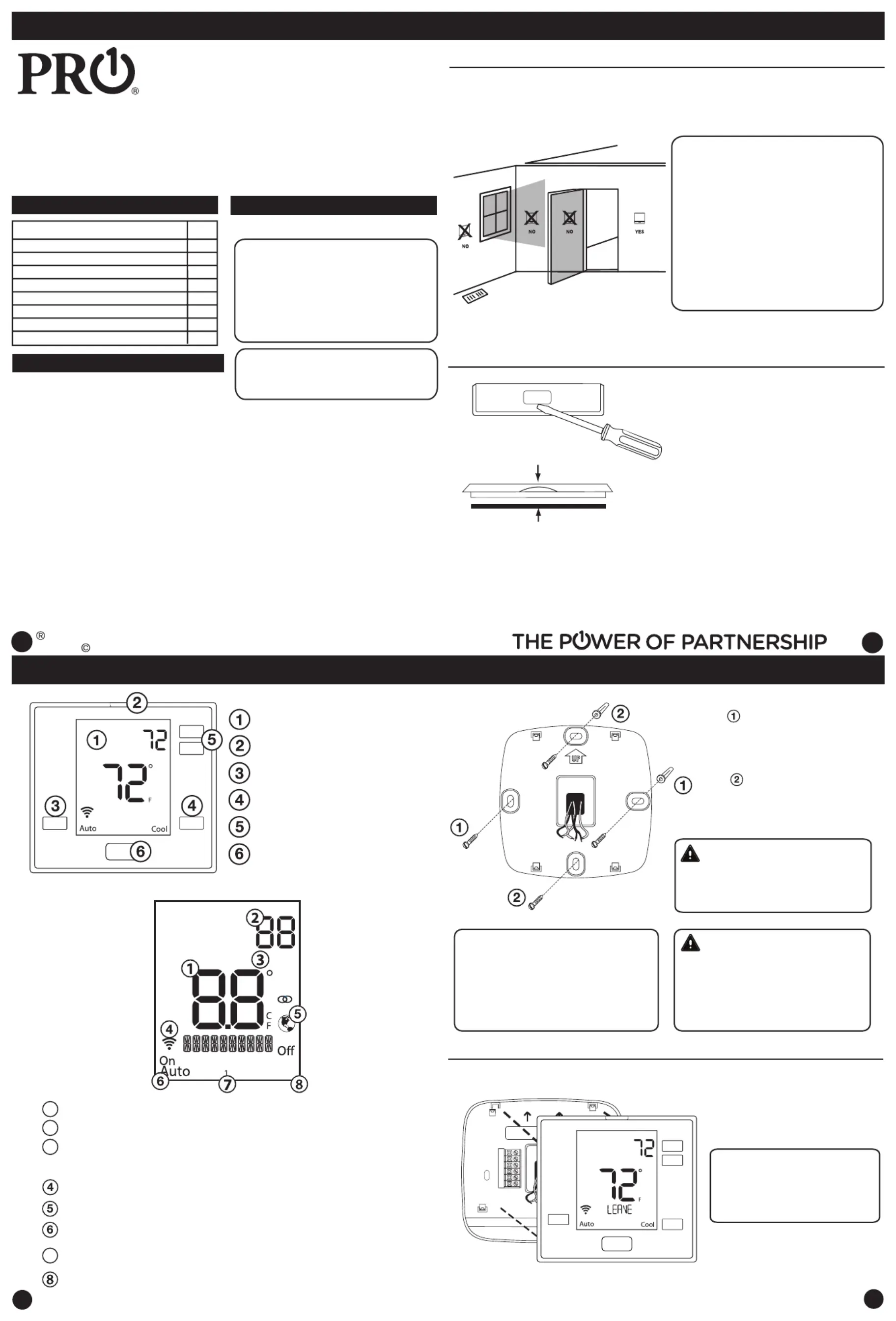Pro1 T701i Manual
| Mærke: | Pro1 |
| Kategori: | Termostat |
| Model: | T701i |
Har du brug for hjælp?
Hvis du har brug for hjælp til Pro1 T701i stil et spørgsmål nedenfor, og andre brugere vil svare dig
Termostat Pro1 Manualer
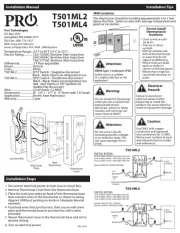
21 August 2025

20 August 2025

20 August 2025
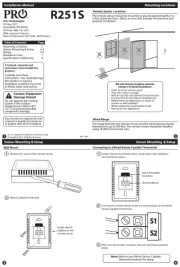
20 August 2025
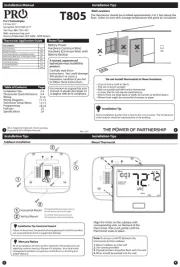
20 August 2025

20 August 2025

20 August 2025

20 August 2025

20 August 2025

20 August 2025
Termostat Manualer
- RWE
- Soler & Palau
- Heidenfeld
- SilverCrest
- Econo-Heat
- Levoit
- Mainstreet Equipment
- Devolo
- Fantini Cosmi
- ATTACK
- Xavax
- Wallair
- Eliwell
- Rose LM
- Robertshaw
Nyeste Termostat Manualer

5 Januar 2026

5 Januar 2026

4 Januar 2026

2 Januar 2026

1 Januar 2026

25 December 2025

18 December 2025

17 December 2025

16 December 2025

16 December 2025