WyreStorm EX-SW-0301-H2 Manual
Læs gratis den danske manual til WyreStorm EX-SW-0301-H2 (4 sider) i kategorien Modtager. Denne vejledning er vurderet som hjælpsom af 40 personer og har en gennemsnitlig bedømmelse på 5.0 stjerner ud af 20.5 anmeldelser.
Har du et spørgsmål om WyreStorm EX-SW-0301-H2, eller vil du spørge andre brugere om produktet?
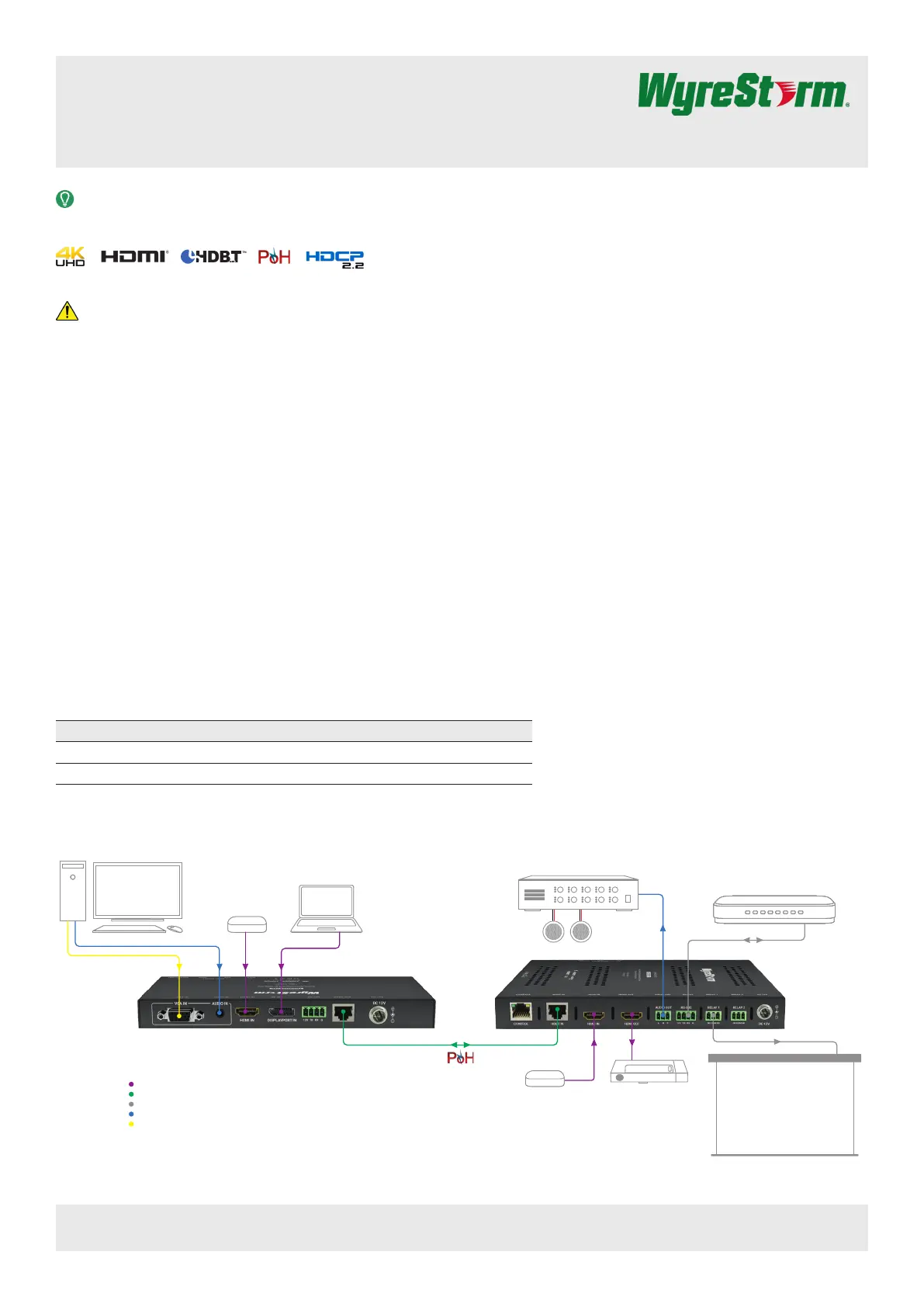
Produkt Specifikationer
| Mærke: | WyreStorm |
| Kategori: | Modtager |
| Model: | EX-SW-0301-H2 |
| Type: | AV sender & modtager |
| Produktfarve: | Sort |
| Opbevaringstemperatur (T-T): | -20 - 70 °C |
| Relativ luftfugtighed ved drift (H-H): | 10 - 90 % |
| Relativ luftfugtighed ved opbevaring (H-H): | 10 - 90 % |
| HDCP: | Ja |
| Ethernet LAN: | Ja |
| Driftstemperatur (T-T): | 0 - 45 °C |
| Maksimal opløsning: | 4096 x 2160 pixel |
| Forbindelsesteknologi: | Ledningsført |
| Lyd-output kanaler: | 2.0 kanaler |
| Certificering: | CE | FCC | RoHS |
| DC-in-stik: | Ja |
| USB version: | 2.0 |
| Antal USB-porte: | 1 |
| Bæredygtighedscertifikater: | RoHS |
| Modtager vægt: | 940 g |
| Plug and play: | Ja |
| Indgangsstrøm: | 3 A |
| Driftsspænding: | 12 V |
| Firmware kan opgraderes: | Ja |
| Maksimal overførselsafstand: | 70 m |
| Maksimal opdateringshastighed: | 60 Hz |
| Strøm over Ethernet (PoE): | Ja |
| HSMI-indgang: | 3 |
| RJ-45 indgangs-porte: | 1 |
| Antal HDMI-udgange: | 1 |
| Stativ-montering: | Ja |
| Modtager dimensioner (BxDxH): | 29.5 x 266.2 x 154.7 mm |
| VGA (D-Sub) indgangsporte: | 1 |
| HDCP-version: | 2.2 |
| HDBaseT-port: | Ja |
| Understøttede kabeltyper: | Cat6, Cat6a, Cat7, HDMI |
| Senderdimensioner (BxDxH): | 24.5 x 237 x 95.5 mm |
| Transmitter vægt: | 500 g |
| Båndbredde: | 9.2 Gbit/sek. |
| RJ-45 udgangs-porte: | 1 |
| DisplayPorts indgang: | 1 |
| Udvidet display identifikationsdata (EDID): | Ja |
| Strømforbrug (modtager) (maks): | 17 W |
| HDCP & EDID bypass: | Ja |
| Strømforbrug (sender) (maks): | 7 W |
| HDCP gennemgang: | Ja |
| EDID-ledelse: | Ja |
Har du brug for hjælp?
Hvis du har brug for hjælp til WyreStorm EX-SW-0301-H2 stil et spørgsmål nedenfor, og andre brugere vil svare dig
Modtager WyreStorm Manualer







Modtager Manualer
- T+A
- Axton
- Tams Elektronik
- Krell
- Sogo
- Speaka
- Kanto
- Hama
- Accell
- Elipson
- Palmer
- Match
- Mosconi
- MTX Audio
- Denon
Nyeste Modtager Manualer









